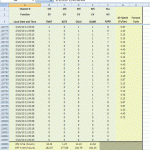Customers always know what problem they need to solve. Often don’t know how to find the best solution, which sometimes leads to cramming square pegs into round holes. A recurring example is the attempt to use an analog data logger to record counts or times of an electromechanical process. Typical examples include machine cycle counts and/or the amount of time a process was active and inactive for time-study or maintenance reasons.
While it’s true that you can connect an analog data acquisition system to this process to acquire what amounts to a series of square waves (on/off periods), extracting the desired information would be tedious: You’d export the data to a suitable application like Excel. Given the sample period you’d then construct complementary columns of data using IF statements to compare signal threshold levels to the analog data to create a time and date series for on/off time or counter information. Yuck! Talk about a project giving birth to another project. Yet, it’s surprising how difficult it can be to talk someone into a better solution, especially if they’ve devoted thought to how they’d approach it with analog instrumentation. So, what’s a better product solution? An event recorder.
Event recorders do not contain analog-to-digital converters. They have embedded real time clocks to determine when something happened, how long it happened, and how many times it happened. “Something” can be any binary event or events that you care to define, motor state, door openings, tipping bucket rain event, flow meter pulses, the possibilities are almost endless. An event recorder’s output is almost always a comma separated value (CSV) file that you can directly import to other applications, like Excel.
The following is a typical screen shot of event data. The 1s and 0s represent the state of the given input at the time it was sampled, and the left-most column is the time and date stamp associated with the reading. All of this information was acquired by a model DI-160 multi-channel event data logger.
Excel Screenshot of a Typical Data Set Acquired by an Event Recorder
(click here to enlarge) (click here to download this spreadsheet)
All that remains is to assemble the 1s and 0s into a meaningful report using Excel’s powerful analysis functions. The lighter section of the sample spreadsheet contains data that was calculated by Excel from the raw data represented by the time and date stamp and the 1s and 0s shown in the darker section. As you can see, powerful information can be quickly extracted when you start with the right data acquisition premise and platform.
One final note concerns event recorder terminology. If you wish to know…
…when something happened, use the event function
…how long something happened use the state function
…how many times something happened use the count function
Most event recorders can be programmed for any of these functions, and some even have multiple channels that can be individually programmed.


 View Cart
View Cart sales@dataq.com
sales@dataq.com 330-668-1444
330-668-1444