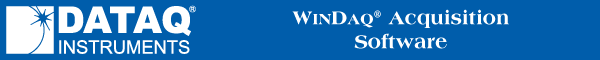
Note: Triggered Storage works with all DATAQ Instruments Products.
![]() In
the Options menu click on Triggered Storage.
In
the Options menu click on Triggered Storage.
![]() Choose
Options Triggered Storage (ALT, O, R).
Choose
Options Triggered Storage (ALT, O, R).
This option selects Triggered Storage mode and sets burst size and trigger conditions. The trigger level is set in the same manner as for the Options Oscilloscope Mode command. Note that changing the Triggered Storage trigger conditions will affect the Oscilloscope Mode trigger conditions and vice versa. The Free Run box only applies to the screen display. The storage will remain triggered as long as the trigger channel is enabled. The first sample in each burst is marked as a start acquisition in the data and event marker list. Changing the Post-trigger points value will destroy the Pre-trigger and Post-trigger points values in Options Triggered Mode and vice versa. A value of 0 causes storage to continue until stopped by the user or the file is full. After a trigger, storage continues until at least the specified number of post-trigger points per channel have been stored to disk. If the trigger condition is met again during this interval, storage continues for the specified number of post-trigger points after the last time the specified level was crossed with the selected slope. While waiting for a trigger, an asterisk appears at the right of the RECORD status in the lower right corner. After recording has started, the user may not exit this mode or change its parameters until the file is closed to return to SETUP status. If the Remote Storage or Remote Events Options are selected, they are ignored in Triggered Storage mode. An optional alarm may be triggered - see Alarm on Trigger.
Go to Video (flash player required)