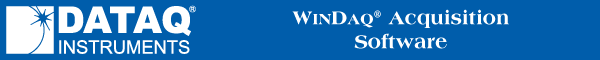
Close
Allows you to close the data file you are currently working with. Closing a data file removes the file from your screen, but does not quit WinDaq Acquisition.
A new data file must first be opened and data must be recorded to it before the Close command becomes selectable (undimmed). However, the Close command is immediately selectable on an existing data file that you are appending to. Once Close becomes selectable, you can close a currently open data file.
![]() In
the File menu click on Close.
In
the File menu click on Close.
![]() Choose
File Close (ALT, F, C).
Choose
File Close (ALT, F, C).