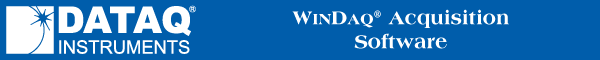
This function has two purposes. It displays a bipolar analog plot of a digital input channel and it also serves as a toggle switch between an analog plot and a digital plot of the selected digital input channel. The analog plot displays the digital input channel in a way similar to the output of a D/A converter.
When this function is enabled, the selected digital input channel information is displayed as an analog plot and a check mark is displayed on the Scaling menu immediately preceding the Analog Plot command. When this function is disabled, the selected digital input channel information is displayed as a digital plot and the check mark is removed from the Scaling menu in front of the Analog Plot command.
![]() In
the Scaling menu click on Analog Plot.
In
the Scaling menu click on Analog Plot.
![]() Choose
Scaling Analog Plot (ALT, C, N).
Choose
Scaling Analog Plot (ALT, C, N).