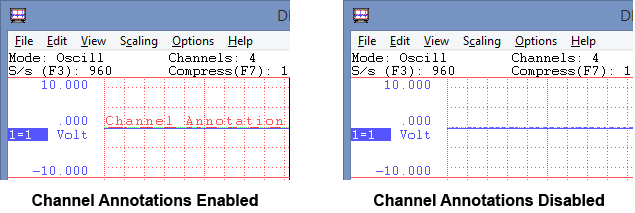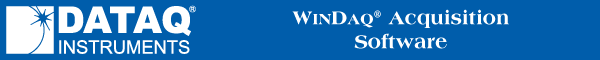
Screen Annotation > Channel Annotation
This option allows you to enable/disable (toggle) the display of channel annotation (see also Channel Annotation) in the waveform strip.
![]() In
the Options menu click on Channel Annotations.
In
the Options menu click on Channel Annotations.
![]() Choose
Options Channel Annotation (ALT, O, A).
Choose
Options Channel Annotation (ALT, O, A).
When channel annotation is enabled, the waveform strip will display the specified channel’s annotation and a check mark will be displayed on the Options menu immediately preceding the Channel Annotations command.