|
|
|
This function displays the digital input channel as a digital sub-channel featuring each individual bit. When enabled, the display is divided into eight equally spaced horizontal bars or bits (one for each digital input). Digital input bit 0 is positioned at the top of your screen, digital input bit 7 is at the bottom, and the others are equally spaced in between. Note that this is true regardless of the size of the window in which WinDaq Waveform Browser software is running, the horizontal bars or bits are still equally spaced, they are just proportioned with the screen size. The default display shows a vertical line for each data point that contains at least one high signal. Many of these vertical lines adjacent to each other make up a horizontal bar that you see displayed on your screen. If the signal you wish to monitor is usually high, the vertical line can be inverted so it is displayed for each data point that contains at least one low signal.
When this function is enabled, the selected digital input channel is displayed as a digital plot with each individual bit (digital inputs 0 through 7) displayed as a vertical line, and a check mark is displayed on the Scaling menu immediately preceding the Digital Plot… command.
For example, display window 1 of the following illustration shows a digital plot of a digital input channel. The vertical line indicates a high condition. The absence of the vertical line indicates a low condition. Display window 2 shows an analog plot of the same input bits.
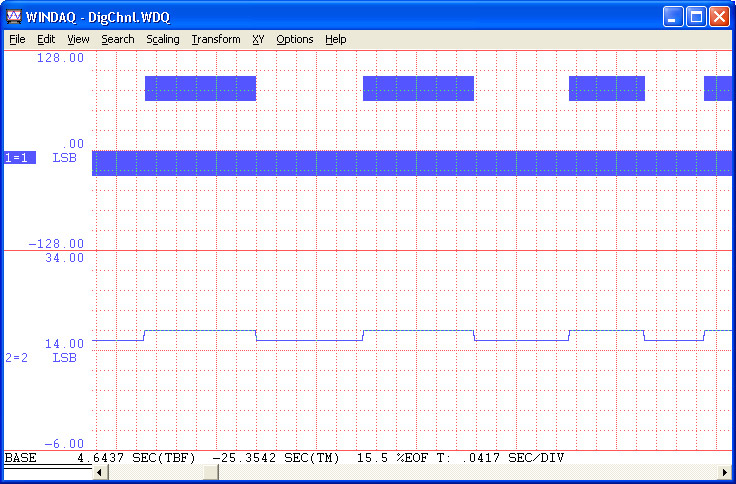
To enable a digital plot of a digital input channel:
![]() In
the Scaling menu click on Digital Plot…
In
the Scaling menu click on Digital Plot…
![]() Choose
Scaling Digital Plot… (ALT, C, T).
Choose
Scaling Digital Plot… (ALT, C, T).
This displays the “Channel X Digital Input Inversions” dialog box (where X represents the digital channel, in this example it is channel 0):
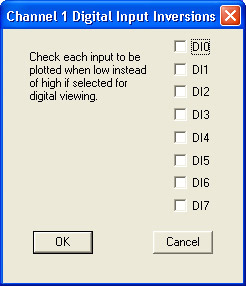
Here you can invert the digital input bit line display to accommodate your preference. The default configuration, shown by an X in the desired digital input box, is a dark line on a light background for a high signal condition and no line for a low signal condition. Clicking in the digital input box removes the X and inverts the line display (a light line on a dark background for a high signal condition and no line for a low signal condition). Multiple combinations are possible.