|
|
|
The procedure for writing data and text information to a notepad file is similar to that of writing just data. The text is entered in the Notepad Annotation dialog box, which is displayed when the Commented Note command is chosen from the File menu. The number of text characters that may be stored for each annotated note conforms to the following equation: (11 × # of channels enabled) + 22.
See the Activating Procedure to designate a Notepad filename.
![]() In
the File menu click on Commented
Note.
In
the File menu click on Commented
Note.
![]() Choose
File Commented Note (ALT, F, C).
Choose
File Commented Note (ALT, F, C).
When selected, the Notepad Annotation dialog box is displayed on the screen.
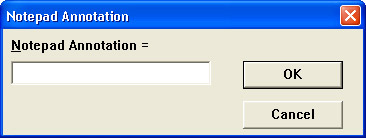
In the Notepad Annotation text box, enter the desired comment then click on OK or press ENTER.
Using the Screen Shot in Notepad and using the notepad annotation of "COMMENTED NOTE APPEARS HERE" gives us the following data in our notepad file:
"COMMENTED NOTE APPEARS HERE "
3.656,.0000000000,-1.1987E+00,-2.2217E-01,-7.7881E-01,-5.5664E-01
See Special Considerations for the interpretation of your captured data.
NOTE: When inserting comments in this mode, pressing control Q will insert the date and time of where your cursor appears. If you want the time to represent the beginning of your file, place and cursor at the beginning and a time marker at the end.