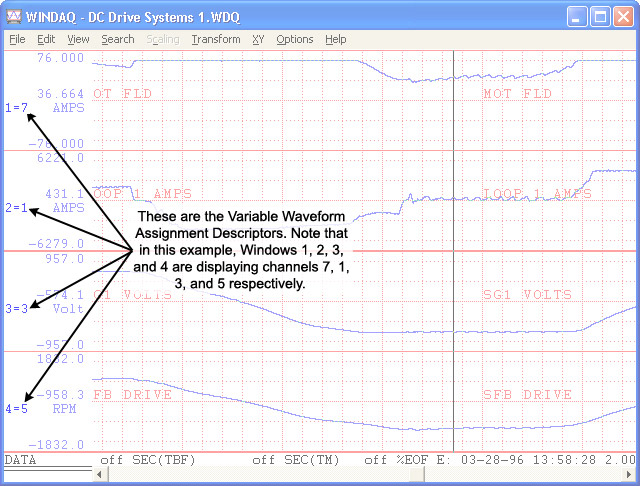|
|
|
When performing any operation on a specific channel (i.e., scaling, offsetting, etc.), that channel is enabled by pressing the letter or number of the display window containing the waveform. When so specified, the X=Y annotation in the left/right annotation margin, will be highlighted indicating that waveform channel Y contained in waveform window X is enabled for operation.
The default window/channel assignment is as follows (remember that the number or letter before = is the waveform display window; the number following is the waveform channel number):
|
1=1 |
9=9 |
H=17 |
P=25 |
|
2=2 |
A=10 |
I=18 |
Q=26 |
|
3=3 |
B=11 |
J=19 |
R=27 |
|
4=4 |
C=12 |
K=20 |
S=28 |
|
5=5 |
D=13 |
L=21 |
T=29 |
|
6=6 |
E=14 |
M=22 |
U=unassigned |
|
7=7 |
F=15 |
N=23 |
V=unassigned |
|
8=8 |
G=16 |
O=24 |
W=unassigned |