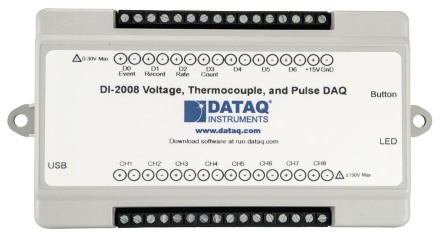Periodic firmware updates for the DI-2008 voltage and thermocouple data logger will include bug fixes, performances improvements and/or feature additions.
Click here to download the latest firmware revision.
To update the firmware:
1. Start with the DI-2008 disconnected from your PC
2. Hold down the push button on the side of the DI-2008, and connect the unit to your PC
3. With the DI-2008 connected to the PC, release the button (mode LED color should be solid white)
4. Run the Update.exe application and click the ‘Update Firmware’ button
5. Once the update is complete, a message will appear indicating that the firmware update completed successfully
6. With the update complete, unplug the USB cable, and plug it back in again without pressing the push button
7. The LED will blink green, indicating that you’re ready to run the ‘DI-2008 Acquisition’ software with your new firmware update.
Additional Reading:
DI-2008 Thermocouple, mV, V, Pulse DAQ Preview


 View Cart
View Cart sales@dataq.com
sales@dataq.com 330-668-1444
330-668-1444