Attempting to acquire a millivolt level signal with too low a gain factor is like trying to read a license plate from a hundred yards away. In order to read the plate you would need some sort of magnification, a pair of binoculars perhaps. In the realm of data acquisition, magnification translates to gain factor.
By allowing users to select a gain factor per channel being acquired, WinDaq® data acquisition software enables you to take advantage of the dynamic range of your data acquisition device. Selecting an appropriate gain factor will produce a more accurate, higher resolution representation of the waveform(s) that you acquire.
This paper discusses gain factor and dynamic range and their relationship. Examples are provided to demonstrate the importance of selecting an appropriate gain factor as well as how to choose the appropriate gain factor for your application. A brief procedure will illustrate how to change the gain factor in WinDaq software.
Gain Factor and Dynamic Range
Gain Factor is simply the factor by which gain is increased. Dynamic Range refers to the maximum resolution of your data acquisition device. An increase in gain factor produces an increase in resolution. An increase in resolution allows for a more detailed representation of your waveform(s). Review Figures 1a and 1b. Figure 1a shows a waveform with a gain factor of 10, Figure 1b shows the same waveform with a gain factor of 100.
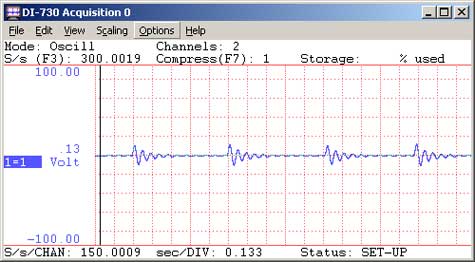
Figure 1a — The waveform displayed with a gain factor of 10.
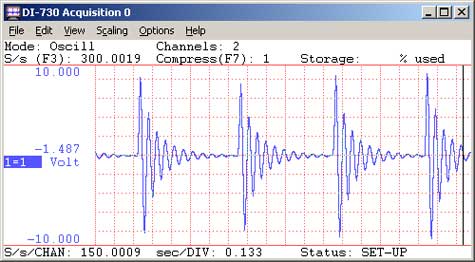
Figure 1b — The same waveform displayed with a gain factor of 100.
When accuracy counts, a proper gain factor is essential. A medical researcher, interested in miniscule changes in pressure and/or flow, will find that choosing an appropriate gain factor is crucial to seeing these changes. In industry an appropriate gain factor might allow a technician to detect small anomalies in line voltage that may have otherwise been overlooked.
Which Gain Factor Should I Choose?
By default the gain factor for any DATAQ Instruments data acquisition device is set to “1.” A gain factor of “1” represents the maximum full scale range of your data acquisition device. The maximum full scale range will vary depending on the device that you are using (i.e., the DI-710-UL has a ±10 volt maximum full scale range while a DI-730 has a ±1000 volt maximum full scale range).
As the gain factor is increased, full scale range narrows. To ensure that you are acquiring data at the best possible resolution, choose the highest gain factor with a full scale range large enough to display your waveform(s) without clipping.
Gain, Screen Scaling and WinDaq Software
A common mistake when acquiring data is to confuse screen scaling and gain. Although it is possible to change the scaling of a channel to display a better result using WinDaq software, resolution remains unchanged. Figure 2 below shows the same waveform displayed on channels 1 and 2 of a DI-730. Channel 1 is set to the default gain of 1 using screen scaling to display the waveform. The gain on channel 2 is set to 100. By choosing Show Dynamic Range from the Scaling menu (Figure 3) the difference becomes clear. Figure 4 shows the waveform on each channel with respect to dynamic range. As you can see, with a gain factor of 1 (full scale range = ±1000V), a very small percentage of the dynamic range is actually being used.
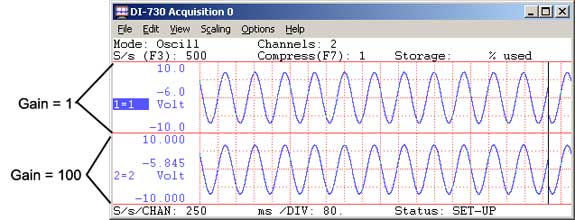
Figure 2 — At a gain factor of “1” screen scaling is used to display the waveform on Channel 1. With a gain factor of “100” the same waveform is displayed on Channel 2 with no screen scaling required.
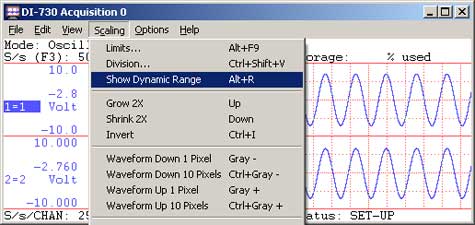
Figure 3 — Choosing Show Dynamic Range from the Scaling menu allows the user to view their waveform(s) with respect to the full scale range of the device.
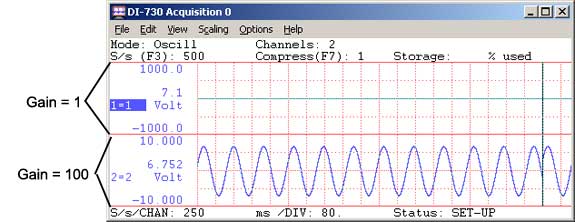
Figure 4 — As you can see on Channel 1, with Show Dynamic Range enabled, a very small percentage of the dynamic range is actually used. With a gain factor of 100 channel 2 uses a larger portion of the dynamic range.
Using screen scaling to display your waveform(s) is equivalent to turning up the volume on your stereo to pick up a distant radio station. Although the sound level will increase, reception will not improve.
Procedure
Use the following procedure to change the gain factor in WinDaq Acquisition software.
1. Select a channel by clicking in the annotation area of the channel you would like to modify.

Figure 5
2. In the Edit menu select Channel Settings.
3. Select a gain factor from the list.
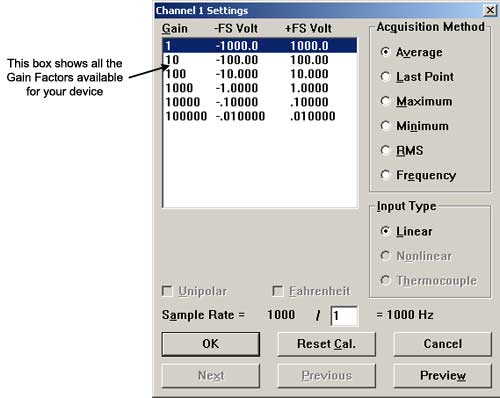
Figure 6 — Choose a gain factor from the list provided.
Conclusion
The ability to select a gain factor per channel using WinDaq data acquisition software allows you to take full advantage of the dynamic range of your data acquisition device. The ability to display a clear, accurate representation of the waveform(s) that you acquire can be the difference between overlooking crucial data and not


 View Cart
View Cart sales@dataq.com
sales@dataq.com 330-668-1444
330-668-1444
2 Comments
Sanaa
If I have 1.1 v , which gain should I choose 50 or 5000
And why.
Shawn
For the best possible resolution, you would choose a gain that give you a full scale measurement range wide enough to display the full 1.1V, without clipping. See the ‘+/-FS Volt’ range to the right of the gain setting in ‘Channel Settings’ (Edit>>Channel Settings).