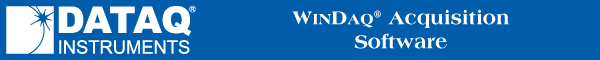
The sample rate shown in the top right hand corner of WinDaq is a throughput sample rate. The throughput sample rate is the rate that your instrument acquires samples for all channels combined. For example, to acquire two channels of data at 100Hz each would require a sample throughput rate (total scanning rate) of 200Hz (2 channels × 100Hz = 200Hz). The Sample Rate must be specified before recording; default varies.
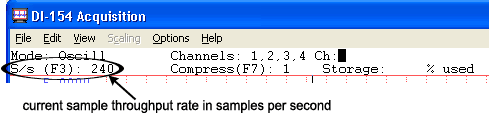
DI-149 products require you to enter a per channel sample rate when setting the sample rate.
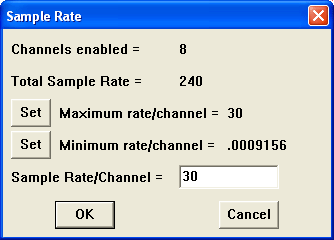
Please Note: WinDaq/Lite will display a total sample throughput rate of 10,000 Hz (or 1250 Hz per channel) but will not record at rates over 240 Hz throughput (30 Hz per channel). You must purchase WinDaq/HS to record at rates over 240 Hz throughput.
The sample rate per channel is displayed in the lower left corner of the window as S/s/CHAN: (samples per second per channel).
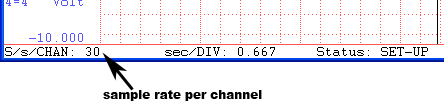
Although thousands of different sample rates may be configured, some discrete rates are not attainable. This limitation is due to the inability to divide the master clock in a manner that results in an even-numbered quotient.