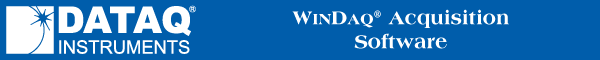
|
Click icon to watch this demo on YouTube (Internet Connection Required) |
To display enabled channels click on Format Screen in the View menu. In the format box, click the desired display format. Any channel may be displayed as an overlapping or non-overlapping display.
An overlapped format allows you to closely examine the relationship between two waveforms. A non-overlapped format may be used to isolate each waveform’s transition to within a defined area. Whatever the timing relationship of your input signals, any display format may be enabled at any time without affecting the waveform information being stored to disk. Display format changes only affect the way you view waveforms on your computer’s monitor.
Note: It is possible to display a number of channels other than those formats listed (for example, eleven channels). To display eleven channels, select the User-specified option and simply enter 11 in the Number of Channels dialog box.