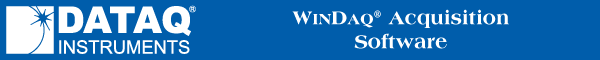
The default input type, available on all instruments. Should be used with all linear inputs.
Some instruments offer the option of specifying Thermocouple or Linear input type and, when Thermocouple is selected, specifying a temperature scale (Celsius or Fahrenheit). Note that the Thermocouple input option is not available on PGH model instruments and PGL model instruments that are not DI-221TC’s (the Fahrenheit check box and the Thermocouple input radio button are dimmed). This is because these models lack the hardware required to support thermocouple inputs.
When the Thermocouple input option is selected, the lowest two gain factors disappear from the list box. This is because thermocouple linearization does not operate at these settings. Additionally, thermocouple inputs require a high gain amplifier to provide a useful measurement range. The measurement range provided by gain factors 1 and 10 would be unpractically high.
When at least one channel is selected for thermocouple inputs, an entry in the input scan list is reserved for cold junction compensation. Because of this, the maximum selectable sample rate is reduced. For example, if you are able to specify a maximum sample rate of 40,000 samples per second with linear inputs, you might only be able to specify a maximum sample rate of 20,000 samples per second with a thermocouple input. Additionally, the displayed sample rate may change slightly because of the cold junction compensation. For example, say you are acquiring linear input channels at a sample rate of 16,000 samples per second. If you were to make one of those linear input channels a thermocouple input, the sample rate would become 15,987.2 instead of 16,000.
Nonlinear Inputs (also with instruments that support thermocouple capability)
You have the option of specifying a nonlinear input type. This input is used with a nonlinear, non-thermocouple type of sensor that is linearized only if a special batch file (DI221NL.BAT) is run to load the linearization table and appropriate code. Users of a flow sensor should use this input type, set the gain to 1, select unipolar measurement range, then select Fixed Calibration from the Edit menu and enter 20 for +Full Scale, 10 for -Full Scale, and the appropriate engineering units to calibrate the linearized output. Contact technical support for any other questions about nonlinear, non-thermocouple inputs.
The DI-245 supports both Voltage and Thermocouple input types.
Voltage Inputs
Channels are enabled Voltage by default at a gain of 1 (+50V to -50V). There are 12 different Gain ranges available on the DI-245. See Gain to select gain ranges.
Thermocouple Inputs
Thermocouple inputs may be specified on any enabled channel. The DI-245 supports Thermocouple types B, E, J, K, N, R, S, T. When a Thermocouple input is specified, Thermocouple types (and temperature ranges) replace the Gain ranges shown on the left box of the Channel Settings screen. Specify Thermocouple type in a similar way to Gain. Temperature scale may be changed using the Fahrenheit checkbox (uncheck the box to specify Celsius scale). Please note, the Temperature scale applies to ALL channels not just the selected channel.