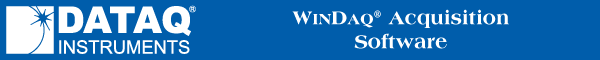
ToolBox
When enabled, a floating “toolbox” of buttons is displayed on your screen. The toolbox buttons provide quick access to commonly used commands.
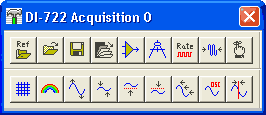
When you first start WinDaq Acquisition, the toolbox is hidden (disabled).
![]() In
the View>Add-ons menu item
click on Toolbox.
In
the View>Add-ons menu item
click on Toolbox.
![]() Choose
View Toolbox (ALT, V, T).
Choose
View Toolbox (ALT, V, T).
Click on a button below to see its function.
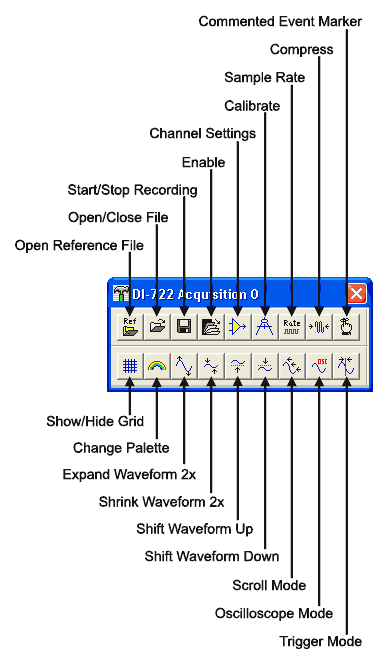
In terms of end result, selecting a button from the Toolbox is no different than clicking on a menu and dragging down to the desired command, both methods accomplish the same result.