|
|
|
Add new comments and port user information specified in the WinDaq file (file name, channel annotation, engineering units, and sample rate) with the Comments tab.
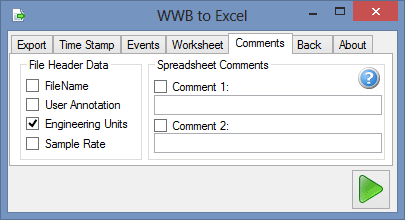
File Name
Check this box to add a row to the Excel spreadsheet that includes the WinDaq file name.
User Annotation
Check this box to include a row with all User Annotation specified in the WinDaq file.
Engineering Units
Check this box to add a row to the Excel spreadsheet that includes the Engineering units tag specified for each waveform.
Sample Rate
Check this box to add a row to the Excel spreadsheet that includes the Sample Rate specified in the WinDaq file.
Comment 1 and Comment 2
Check either box then provide a comment in the text box to add a row to the Excel spreadsheet that includes the provided text.
These options are saved in the program for the next time you access the WWB to Excel utility.
Explore each tab below:
Export - Specify what data points to export.
Time Stamp - Specify time stamp format.
Events - Specify event markers and format.
Worksheet - Specify worksheet name, starting cell, and append.
Comments - Specify comments to include in export.
Back - Specify what happens when using the back button.