|
|
|
This command allows you to set the vertical spacing between grid lines in pixels.
![]() In
the Options menu click on Grid Spacing....
In
the Options menu click on Grid Spacing....
![]() Choose
Options Grid Spacing... (ALT,
O, P)
Choose
Options Grid Spacing... (ALT,
O, P)
This brings up the Vertical Spacing of Grid Lines dialog box. A value can be entered up to 63 pixels. To accept the change click on OK - to cancel click on Cancel.
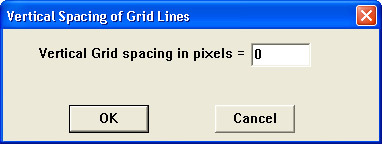
|
Keystroke |
Comment |
|
CTRL+G |
Opens dialog box. |
|
25 |
Sets Vertical Spacing of Grids to 25 pixels. |
|
Enter |
Closes the dialog box. |