|
|
|
When selected, the Exit command exits WinDaq Waveform Browser software.
![]() In
the File menu click on Exit.
In
the File menu click on Exit.
![]() Choose
File Exit (ALT, F,
X).
Choose
File Exit (ALT, F,
X).
This displays the following dialog box. You are required to select one of these options prior to exiting.
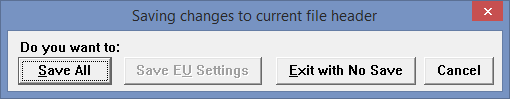
Activating this button saves the data (including display format, scales, offsets, compressions, calibration constants, etc.) before returning you to the Program Manager window. The next time the data file is reviewed, it will default to the exact display state that existed when exited and saved the time before.
Activating this button saves the EU settings only. The next time the data file is reviewed, all waveforms will appear calibrated without needing to repeat the EU settings setup process.
Activating this button exits without saving calibration or state. If calibration data was previously provided and saved, the constants provided are unaffected by this command. They remain intact for future file review.
Cancel
Activating this button returns you to the waveform display without saving anything.
|
Keystroke |
Comments |
|
S/C/E or Cancel |
As required. |
|
ALT, F, X |
Exit WinDaq Waveform Browser. |