|
|
|
This option allows you to enable/disable the display of Units per Division. It also allows you to set the Units/Division using Scaling Division. To enable Units/Division (if disabled, or disable if enabled):
![]() In
the Options menu click on Units/Division.
In
the Options menu click on Units/Division.
![]() Choose
Options Units/Division (ALT, O, O).
Choose
Options Units/Division (ALT, O, O).
When Units/Division is enabled a check mark will be displayed on the Options menu immediately preceding the Units/Division command.
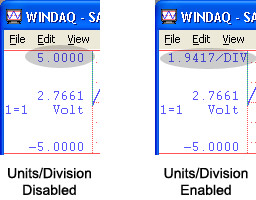
Note that the display annotation options can be enabled in virtually any combination to provide the desired result. However, in some instances one annotation option will override another.