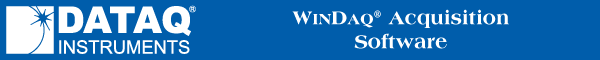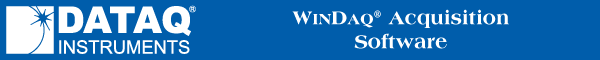
Documentation Conventions
Documentation Conventions
Before you start using WinDaq Acquisition,
it is helpful to understand the terms and conventions used
in this documentation.
General Conventions
- Commands you choose are
given with the menu name preceding the command name. For example, the
phrase “Choose File Open” tells you to choose the Open command from the
File menu. This naming convention describes the sequence you follow in
choosing a command — first you select the menu, then you choose the command.
- WinDaq Acquisition functions
are presented with both mouse and keyboard procedures, and where applicable,
with a corresponding Toolbox button. When separate mouse and keyboard
procedures are listed for a function, you can identify each procedure
by the mouse or keyboard icon. The mouse icon represents procedures that
are accomplished using the mouse and the keyboard icon represents procedures
that are accomplished using the keyboard. The button icon represents the
procedure accomplished with the Toolbox.
|

|

|

|
|
Keyboard icon
|
Mouse icon
|
Toolbox button icon (typical)
|
Mouse Conventions
In general, most WinDaq Acquisition mouse actions
require only the left mouse button. For example, carrying out a menu command
or working in a dialog box requires only the left mouse button. However,
the right mouse button is not totally neglected. Among other things, the
right mouse button is used for copying waveform data to the clipboard,
waveform scaling, selecting a waveform channel, centering the cursor on
the screen, and moving the horizontal crosshair on a spectrum plot when
in the WinDaq Waveform Browser FFT mode.
Since the majority of mouse procedures are
done with the left mouse button, we will not specify which mouse button
to click, drag, or double-click with in the procedures unless it is the
right mouse button. When the right mouse button is required, it will be
specified as such. For example, “Double-click the right mouse button anywhere
in the bottom annotation line to move the cursor to the lowest displayed
waveform valley.” When not specified, the left mouse button is assumed
for the procedure.
- “Point” means to position
the mouse pointer until the tip of the pointer rests on what you want
to point to on the screen. For example, “Point to the View menu.”
- “Click” means to press
and immediately release the mouse button without moving the mouse. For
example, “To display the menu that contains the command you want, click
the menu name in the menu bar.”
- “Double-click” means
to click the mouse button twice in rapid succession. For example, “Double-click
the WinDaq/Lite, WinDaq/Pro or WinDaq/Pro+ icon to start the WinDaq/Lite,
WinDaq/Pro or WinDaq/Pro+ waveform acquisition program.”
- “Drag” means to press
the mouse button and hold it down while you move the mouse; then release
the button. For example, “Drag down to Data Cursor to enabled the cursor
for on-screen display.”
Keyboard Conventions
- Key names match the names
shown on most keyboards and appear in capital letters. For example, the
Shift key appears as SHIFT.
- A plus sign (+) used
between two key names indicates that you must press both keys at the same
time. For example, “Press SHIFT + F1” means that you press the SHIFT key
and hold it down while you press the F1 key.
- A comma (,) between two
key names indicates that those keys must be pressed sequentially. For
example, “Press ALT, F, O” means that you press the ALT key and release
it, press F and release it, and then press O and release it.
- The keys that you use
to move around in WinDaq Acquisition are referred to as cursor control
keys; they include the ↑, ↓, ←, → keys, HOME,
END, Page UP, and Page Down.
- "Gray"
keys refer to the keypad usually located on the right of a keyboard.
Top