|
|
|
|
Change Session Settings |
|
Note: You cannot change Session Settings when WinDaq is running.
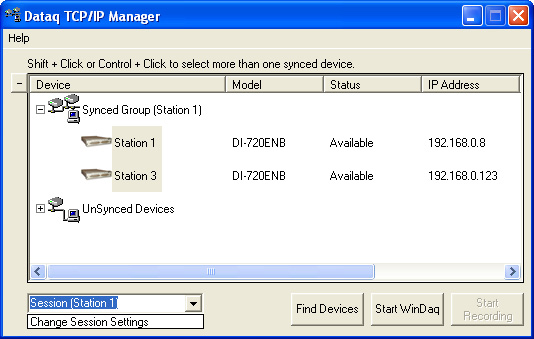
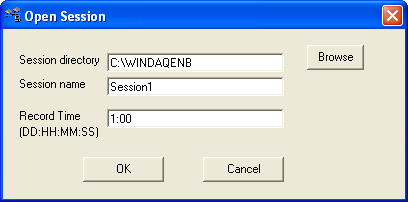
Change Session Settings is universal. Once set, those are the recording settings for any synced group until you change them again. You may not change these settings once WinDaq is running. Clicking the Start WinDaq button will open the Open Session dialog box (shown above).