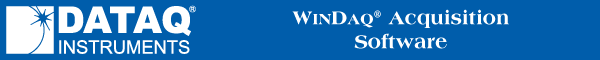
Note: Some products do not support this feature.
A unipolar signal is one that ranges from 0 to + full scale (never goes below zero). A bipolar signal is one that ranges from some negative value to some positive value (is both positive and negative going). The reason for specifying a signal type is to take full advantage of the dynamic range of the A/D converter, which translates into the best possible resolution for your signal. If your signal is only a positive going waveform or a negative going waveform, always select the Unipolar check box. If your signal is both positive and negative going, leave the Unipolar check box unselected thus specifying bipolar. To select Unipolar in the Channel Settings dialog box:
![]() Click
the Unipolar check box. An X appears in the box indicating unipolar is
selected. A subsequent click removes the X, indicating bipolar is selected.
Click
the Unipolar check box. An X appears in the box indicating unipolar is
selected. A subsequent click removes the X, indicating bipolar is selected.
![]() Press
the TAB key until a dotted box appears around Unipolar, then press the
space bar. An X appears in the check box indicating unipolar is selected.
A subsequent press of the space bar removes the X, indicating bipolar
is selected.
Press
the TAB key until a dotted box appears around Unipolar, then press the
space bar. An X appears in the check box indicating unipolar is selected.
A subsequent press of the space bar removes the X, indicating bipolar
is selected.