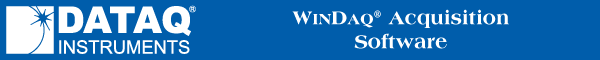
Preferences > Beep on Gap
Allows you to enable/disable a short audible beep that sounds when the system is too busy to store gap-free data. To enable the audible beep (if disabled) or disable it (if enabled):
![]() In
the Preferences sub-menu click
on Beep on Gap.
In
the Preferences sub-menu click
on Beep on Gap.
![]() Choose
Edit Preferences Beep on Gap (ALT, E, P, G).
Choose
Edit Preferences Beep on Gap (ALT, E, P, G).
When the Beep on Gap Preference is enabled, a check mark is displayed on the Edit Preferences submenu immediately preceding the Beep on Gap command.