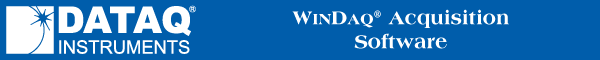
When this preference is checked, WinDaq Acquisition will exit the application without prompting the user when the file fills up. This allows a time-scheduled batch file to restart acquisition for the next file without using the -A switch on the command line, allowing multiple devices to start recording at the same time after receiving messages from a master unit which has Broadcast Sync Messages enabled.
To enable this preference (if disabled) or disable it (if enabled):
![]() In
the Preferences sub-menu click
on Exit on Full.
In
the Preferences sub-menu click
on Exit on Full.
![]() Choose
Edit Preferences Exit on Full (ALT, E, P, X).
Choose
Edit Preferences Exit on Full (ALT, E, P, X).
When the Exit on Full Preference is enabled, a check mark is displayed on the Edit Preferences submenu immediately preceding the Exit on Full command.