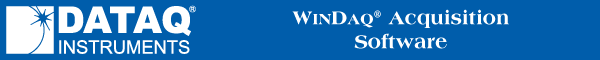
When this preference is checked, WinDaq Acquisition will broadcast "WinDaqSlave" messages to other running copies of WinDaq Acquisition, causing them to do File Record or File Stop when storage is manually started or stopped, when the file fills up (unless -A on command line specifies auto-record), or when the application does File Freeze or exits. The other copies need to have a filename and size already specified to respond to File Record in a timely fashion.
To enable this preference (if disabled) or disable it (if enabled):
![]() In
the Preferences sub-menu click
on Broadcast Sync Messages.
In
the Preferences sub-menu click
on Broadcast Sync Messages.
![]() Choose
Edit Preferences Broadcast Sync Messages (ALT, E, P, Y).
Choose
Edit Preferences Broadcast Sync Messages (ALT, E, P, Y).
When the Broadcast Sync Messages Preference is enabled, a check mark is displayed on the Edit Preferences submenu immediately preceding the Broadcast Sync Messages command.