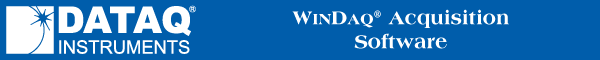
Allows you to vary the number of data points that are used to display the real time waveform on your computers screen. Increasing the compression factor causes the display to plot less often, which results in a slower real time display (the waveform is being displayed at a fraction of the selected sample rate).
This function is simply a “graphics adjuster” that only affects how the display looks on your screen. Data acquired to disk is independent of this function and is always acquired continuous (gap-free) at a compression factor of 1 (meaning no compression applied).
Plotting or displaying the waveform data on your computer’s monitor is the most time consuming task WinDaq Acquisition is burdened with. The plotted waveform you see on your monitor is a compilation of many vertical line segments drawn adjacent to each other. The length and position of each vertical line segment drawn on the screen is a function of the data points or A-D readings being acquired. During the plotting process (in a much simplified overview) previous and current A-D readings are evaluated. These evaluations eventually define the end-points of what will be a vertical line segment. Once the end-points are defined, a vertical line is drawn to connect them. It is this line segment (and many more just like it drawn adjacent to each other on the screen) that eventually produces a real time waveform display.
When compression equals 1 (no compression applied to the waveform), every single A-D reading is plotted. The majority of CPU time is devoted to the display of data on your screen. As you might have guessed, that can be an overwhelming task for your computer when a high sample rate (i.e., 50,000 samples per second) is selected. This is the disadvantage of an uncompressed waveform; at higher sample rates, the real time display cannot plot the A-D evaluations as fast as the CPU is supplying them, resulting in a fast, jerky display, showing only choppy, intermittent waveform information.
When compression is applied to the waveform, multiple A-D readings (equal to the compression factor) are evaluated to define the end-points of a line segment. In this instance, less CPU time is required for the display. For example, if compression equals 100, then 100 consecutive A-D readings are evaluated to define the end-points of a line segment. The advantage of compression is that you are essentially plotting less often, resulting in a slower real time display, which smoothes the display and allows you to see the characteristics of the waveform making it more visually pleasing.
When compression is selected, a true min/max is performed on the waveform to ensure that transient information is always displayed.