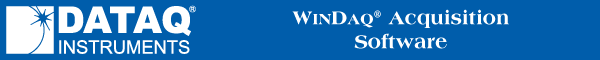
![]() Click
the Waveform Compression button in the Toolbox.
Click
the Waveform Compression button in the Toolbox.
![]() In
the Edit menu click on Compression….
In
the Edit menu click on Compression….
OR
Double-click on the Compress(F7): field in the status bar.
![]() Choose
Edit Compression… (ALT, E, N).
Choose
Edit Compression… (ALT, E, N).
The Compression dialog box displays.
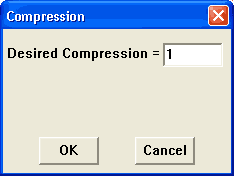
Enter the desired compression factor (from 1 to 65,536) and click OK or press ENTER.
The amount of compression you choose will depend on many factors and will probably include some trial and error to arrive at the compression factor that satisfies all of your conditions. As a starting point, select a compression factor that delivers the best waveform display. See Different Ways of Allocating Memory for more information about how compression affects multitasking.
A fast and convenient way to experiment with many different compression factors is with the Compression x2 and Compression /2 commands. These commands respectively multiply or divide the current compression factor by 2.
![]() In
the Edit menu click on Compression
x2 or Compression /2.
In
the Edit menu click on Compression
x2 or Compression /2.
![]() Choose
Edit Compression x2 (ALT, E, S) or Edit Compression /2 (ALT, E, E).
Choose
Edit Compression x2 (ALT, E, S) or Edit Compression /2 (ALT, E, E).
The Page Up (for Compression x2) and Page Down (for Compression /2) keys perform the same operation.