|
|
|
Interpreting the Hard Copy Record — Figure 1 is a sample single channel hard copy output.
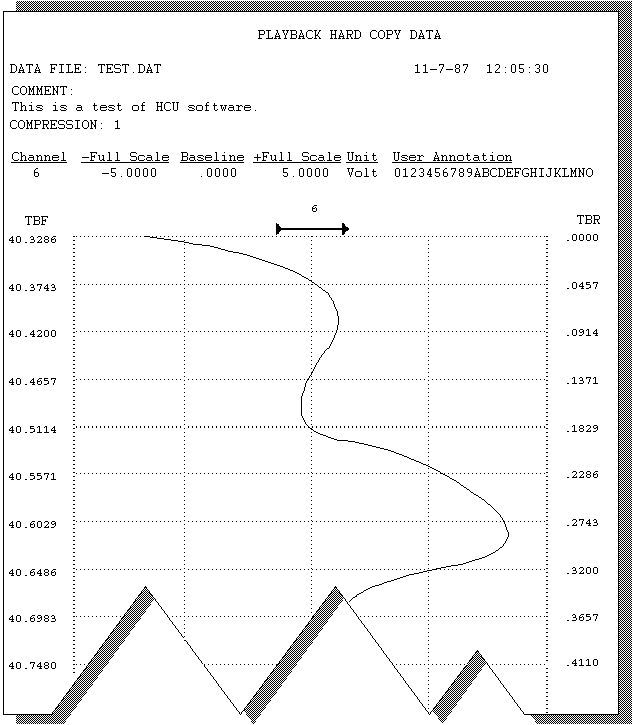
FIGURE 1 — A sample of the hard copy output shows the file, waveform, and time information provided.
File Information
Original CODAS-formatted data file name, and the date and time the file was acquired. Your comments are shown as entered when the hard copy was enabled.
Waveform Information
Describes the ±full scale and base line values in whatever engineering unit was entered for each hard copied waveform. If an engineering unit function was not enabled, the units displayed will be volts. WinDaq Waveform Browser allows waveforms to be offset, scaled, and calibrated. Any waveform scales, offsets, or EU settings applied while using the WinDaq Waveform Browser will be similarly duplicated in the hard copy record. When interpreting the hard copy record, the + full scale limit is the top-most horizontal grid line (be sure to orient hard copy record with reference arrow pointing up), the - full scale limit is at the bottom-most horizontal grid line, and mid scale limit is the horizontal grid line in the middle.
Also annotated is the Waveform Compression Factor selected at the time the hard copy was enabled. This factor is provided for reference only since all time functions are automatically adjusted as a function of the compression factor.
Time Annotation
The hard copy produces two types of time annotation: Time referenced to the beginning of the hard copy record (TBR); and time referenced to the beginning of the parent data acquisition file (TBF). The hard copy record yields a time division marker approximately every 1 cm. Each such marker is annotated on the right and left chart-edge with TBR, and TBF in seconds respectively. The need for TBR is obvious. This annotation allows any waveform event to be placed in time relative to the beginning of the hard copy record. The need for TBF is more subtle, but just as important.
The WinDaq Waveform Browser provides a TBF (see Time-To-Beginning-Of-File Function) function which allows the current position of a waveform cursor to be known relative to the time in seconds to the beginning of the file being reviewed. TBF annotation provided by the hard copy directly correlates with WinDaq Waveform Browser software’s TBF function. This means that a waveform event occurring on the hard copy record can be similarly located on the computer-based record by scrolling the waveforms forward or backward until TBF equals that observed in the hard copy record.
Correlation of a hard copy record with its computer-based parent is a valuable feature, especially when coupled with Waveform Compression. Large portions, or even an entire data file may be compressed, hard copied, then used as a tool for determining where detailed analysis should begin and end. In this manner, the feature allows you to get a handle on large quantities of data in a purely logical and organized fashion.