|
|
|
Specify what actions to take when using the Back button. When choosing to export data defined by the cursor or the time marker and cursor, a back button allows you to return to WWB to Excel to change settings.
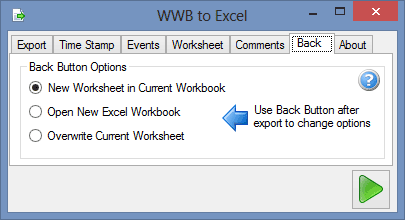
New Worksheet in Current Workbook
Select this option to port data into a new worksheet in the active workbook.
Open New Excel Workbook
Select this option to open a new Excel workbook file to port data to.
Overwrite Current Worksheet
Select this option to overwrite the data currently in the active worksheet. Please note: ALL cells AND formulas will be overwritten in the active sheet.
These options are saved in the program for the next time you access the WWB to Excel utility.
Explore each tab below:
Export - Specify what data points to export.
Time Stamp - Specify time stamp format.
Events - Specify event markers and format.
Worksheet - Specify worksheet name, starting cell, and append.
Comments - Specify comments to include in export.
Back - Specify what happens when using the back button.