|
|
|
Specify event mark export and format with the Events tab.
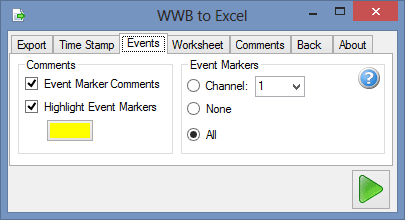
Comments
Select "Event Marker Comments" to include comments from commented event markers in the data export.
Select "Highlight Event Markers" to highlight the event marker cells in the Excel file. You may click on the color box to choose the highlight color.
Event Markers
Use the "Channel" radio button and drop-down box to specify which channel's event markers you would like to include in the export.
Use the "None" radio button to exclude event markers.
Use the "All" radio button to include all event markers.
These options are saved in the program for the next time you access the WWB to Excel utility.
Explore each tab below:
Export - Specify what data points to export.
Time Stamp - Specify time stamp format.
Events - Specify event markers and format.
Worksheet - Specify worksheet name, starting cell, and append.
Comments - Specify comments to include in export.
Back - Specify what happens when using the back button.