|
|
|
|
Installing and Running a Device Outside your Subnet |
|
Devices outside your subnet are inaccessible to your PC without some extra setup by you or the system administrator.
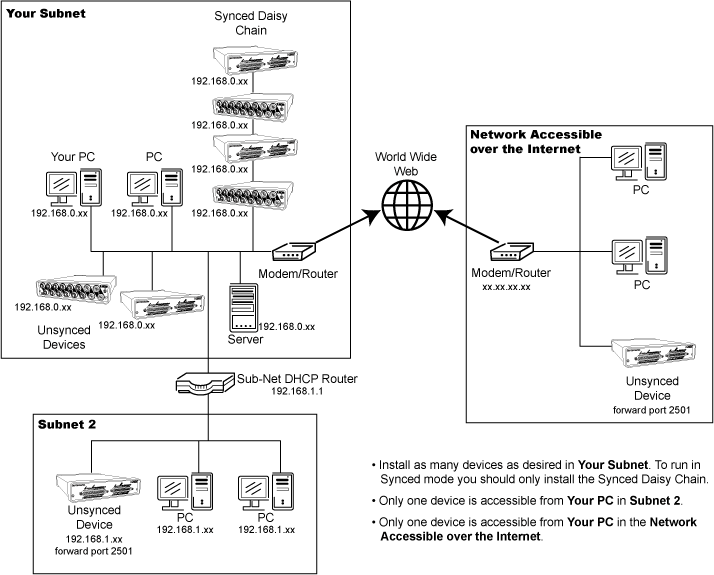
You may install and access as many devices as desired in Your Subnet. A Synced Daisy Chain may be run as a group of Unsynced units. If you will be running the daisy chain synchronously, you should remove all other DATAQ devices. You may only access one device per network outside Your Subnet.
You must set up Port Forwarding (port 2501) to access a device outside Your Subnet. Contact your system administrator for information regarding port forwarding. Once port forwarding is complete, change the IP address of your device to the network IP address.
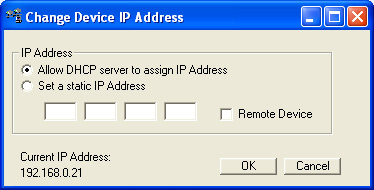
You should now be able to access the device outside your subnet.