|
|
|
|
Fast Start Guide Step 1 |
|
|
|
|
|
( Internet Connection Required) |
Moving Coarsely Through the Data File with the Scroll Bar
WinDaq Waveform Browser software allows for smooth scrolling (panning) or paging of waveforms in either a right-to-left (positive time) or left-to-right (negative time) direction. The horizontal scroll bar at the bottom of the WinDaq window controls waveform scrolling. With it, you can move from one part of the waveform file to another. For optimum scrolling speed, position the WinDaq Waveform Browser window entirely on the screen.
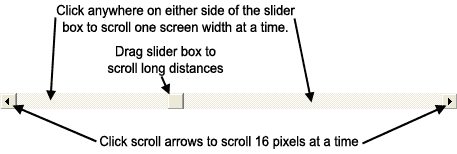
The horizontal scroll bar has the following functions:
Moving to a Single Point Using the Cursor
Click in the bottom annotation line to move the cursor directly above the point clicked. Click and drag in the bottom annotation line to allow the user to move the cursor to any single point on the screen.
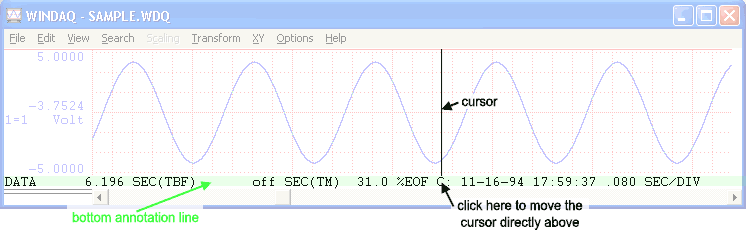
You may also navigate using left and right arrow keys (if using the number key pad be sure num lock is off).
Note: Using a floppy disk based data file as opposed to a hard disk based file will adversely affect the maximum speed of waveform travel in either direction. To achieve maximum waveform scroll speed for your particular computer, copy the file to your hard drive.