|
|
|
Open the WWB to Excel utility for direct data export to Microsoft Excel:
![]() In
the File menu click on Export to Excel.
In
the File menu click on Export to Excel.
![]() Press hotkeys Control, Shift, X.
Press hotkeys Control, Shift, X.
![]() Choose File > Export to Excel ALT, F, r.
Choose File > Export to Excel ALT, F, r.
The WWB to Excel Dialog box opens at the Export tab:
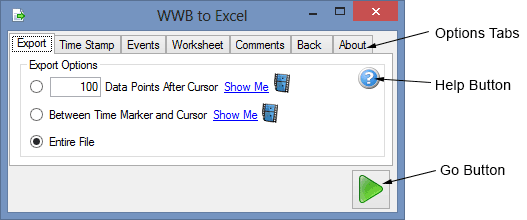
Select export options using the tabs. Click the help button for specific help with each tab. Press the Go Button to open Microsoft Excel and port the data to a spreadsheet. Please note: The Excel file is not saved. You must save the workbook file to keep the data in Excel.
Explore each tab below:
Export - Specify what data points to export.
Time Stamp - Specify time stamp format.
Events - Specify event markers and format.
Worksheet - Specify worksheet name, starting cell, and append.
Comments - Specify comments to include in export.
Back - Specify what happens when using the back button.