DI-71x-U Lock-up Issue
On this Page
Symptoms
Cause
Resolution
Isolate the Cause
Connect the ground screw on the DI-71x-U to the chassis of the PC and/or field side equipment (power supplies, etc.)
Plug your DI-71x-U and PC into the same AC outlet (stand alone units only)
Applies To
Symptoms
WinDaq locks up while acquiring data with your DI-71x-U. The cursor stops scrolling across the screen and the WinDaq interface becomes non-responsive.
Cause
These issues could result from one or more of the following:
A potential difference between the chassis of the DI-71x-U and that of your PC, a power supply that is used to power external equipment (sensors, transducers, etc.) or the "ground" of an acquired signal (Figure 1).
Electrical noise generated by an outside source.
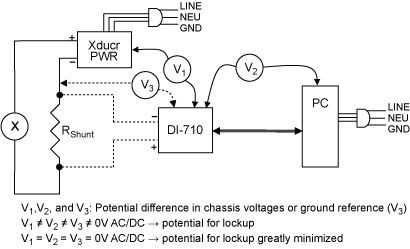
Figure 1 -- A potential difference between the chassis
of the DI-71x-U and that of the PC/Power Supply.
Resolution
Isolate the Cause
To help isolate the cause of the lockups, disconnect your input signals. The easiest way to do this is to remove the screw terminals from the front of the unit.
Assuming that the DI-71x-U runs uninterrupted for 24 hours with the input signals disconnected; the likely cause is a potential difference (voltage) between field side equipment and/or signal grounds and that of the DI-71x-U.
If lockups continue, there may be a potential difference between the chassis of your PC and that of the DI-71x-U.
To decrease the likelihood of lockups, follow the steps below.
Connect the ground screw on the DI-71x-U to the chassis of the PC and/or field side equipment (power supplies, etc.)
Connecting grounds in this manner eliminates potential differences between them.
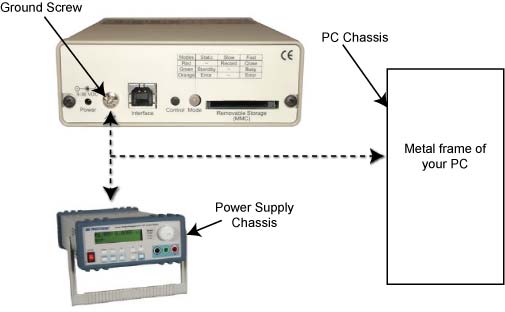
Still experiencing lockups? Proceed to the next step.
Plug your DI-71x-U and PC into the same AC outlet (stand alone units only)
It is possible for a potential difference (voltage) to exist between the ground references of two AC outlets. The further apart the outlets, the greater the likelihood that such a potential difference exists. To eliminate this possibility plug the DI-71x-U and PC into the same AC outlet.
If you continue to experience lockups contact DATAQ Instruments support at support@dataq.com.
Applies To
DI-71x USB products.


 View Cart
View Cart sales@dataq.com
sales@dataq.com 330-668-1444
330-668-1444