Installation Instructions for DI-145, DI-149, and DI-155 USB Data Acquisition Starter Kits
Installation instructions for all DI-145, DI-149, and DI-155 USB data acquisition starter kits is the same.
- Disconnect ALL DATAQ Instruments devices.

- Download dataq_starterkits.EXE (about 110 MB) and select the option to "Run" the software when download completes ("Open when done" in Chrome). Due to its size, the download may take some time depending on the speed of your internet connection. If you must save the file, save it to your desktop. When the download completes double-click on the program to run it.
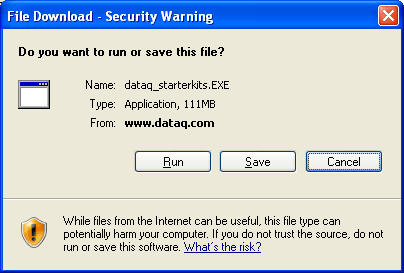
- Once the download completes, Window may show you a security warning asking if you want to run this software. Select "Run."
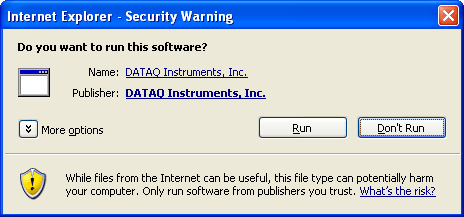
- Make sure there are no DATAQ Instruments devices connected to your computer.
- The WinDaq installation program will run. Follow the on-screen prompts to complete installation. You may install a trial version of WinDaq/XL during this installation - it is optional.
- Once installation is complete, plug your DATAQ Instruments Starter kit to your PC's USB port and run the DATAQ Instruments Hardware Manager. Help is provided in the software by pressing the F1 key or by accessing the Help menu.
For technical support please fill out a support ticket.


 View Cart
View Cart sales@dataq.com
sales@dataq.com 330-668-1444
330-668-1444