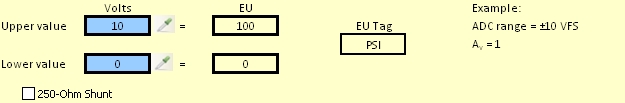As explained a few blog posts ago, PC based data acquisition is the process by which electrical signals (from sensors) are fed into electronic instruments, digitized and stored on a PC hard drive. To be of any real use however, these signals must be converted into meaningful engineering units (psi, lbs, Hz, etc.). For many years, WinDaq data acquisition software has featured two methods by which to do this. The first, Low/High Calibration, prompts users to enter voltage levels and corresponding calibration values, 1V = 0 psi and 5V = 100 psi, for example. If you’re not sure what the input level might be at a particular calibration value, WinDaq will automatically plug in the voltage present on the channel you’re calibrating, the instant you choose the Low/High Calibration option. The second method, Fixed Calibration, prompts users to enter high and low calibrators, a positive full scale value of 1000 lbs. and a baseline of 0 lbs, for example. Assuming that you already knew what the input levels are, you would use Fixed Calibration.
To eliminate the confusion caused by having two different calibration methods and streamline the process in general, we’ve come up with a single hybrid method. The new method, which will debut in WinDaq in early 2012, will automatically set voltage levels based on the current gain setting (they can also be changed manually) and allow you to enter calibration values in engineering units. If you’re unsure of the voltage level at a particular calibration value, clicking on an ‘eye-dropper’ icon will insert the current voltage value into the upper and/or lower limit field(s).
Additional information will follow as plans are finalized. Subscribe to the DATAQ newsletter or follow us on Twitter and Facebook for updates!


 View Cart
View Cart sales@dataq.com
sales@dataq.com 330-668-1444
330-668-1444