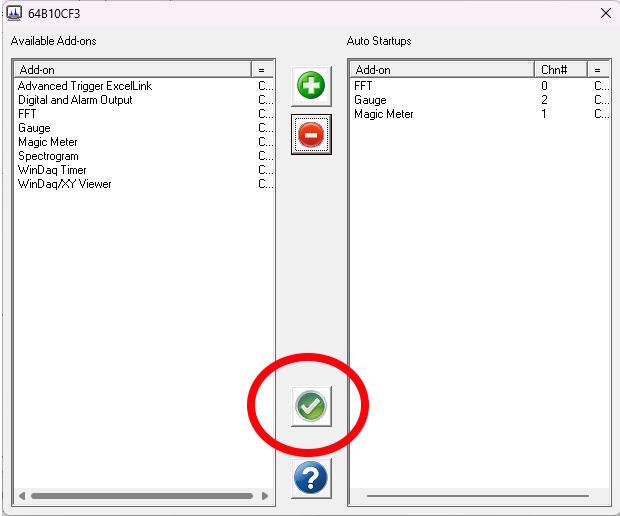WinDaq add-ons (including those featured in the WinDaq UtilityPack) allow you to customize your display, and add functionally to the software. You can add meters and gauges, plot a spectrogram or program digital ports. All of these functions require setup and configuration.
The Add-on Auto Startup Configuration utility saves you the time and effort of having to setup and reconfigure your add-ons every time you close and reopen WinDaq.
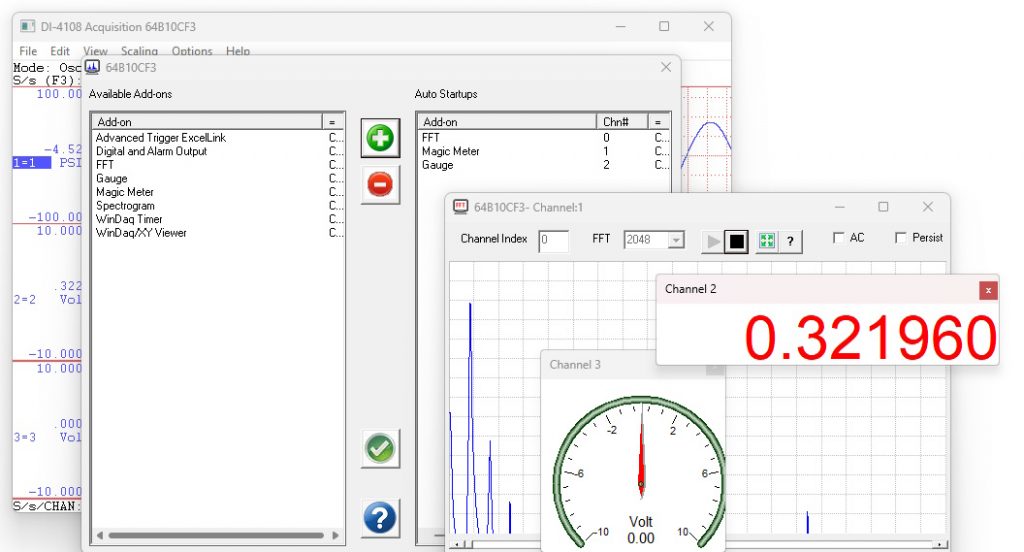
Select some add-on, position and configure them, and then click the green checkmark (as shown below).
The next time you close WinDaq, and open it again, all of your add-ons (and their configuration information) will return!
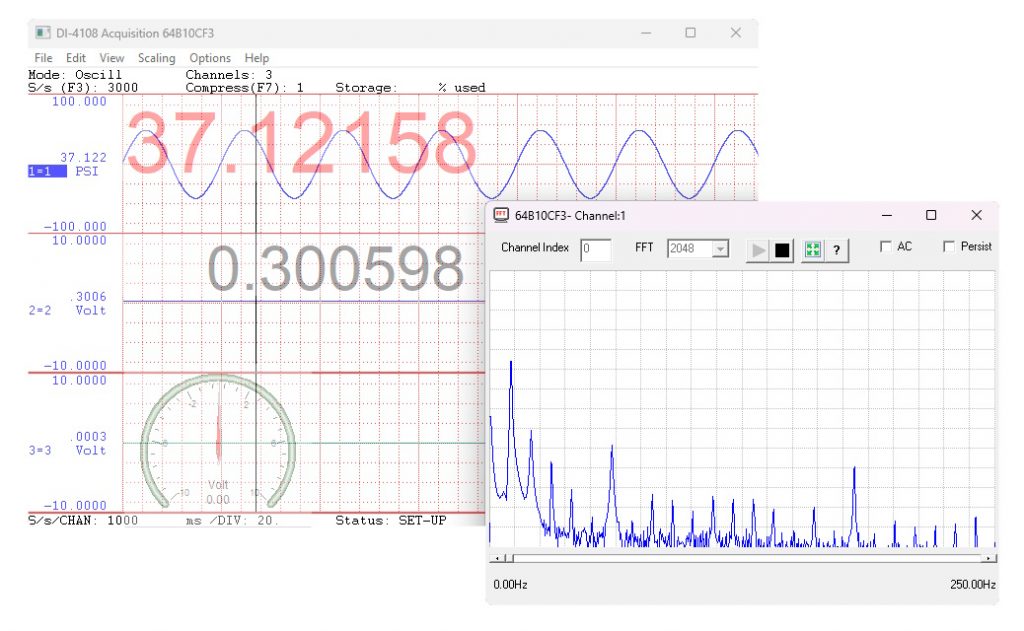


 View Cart
View Cart sales@dataq.com
sales@dataq.com 330-668-1444
330-668-1444