WinDaq®/Tach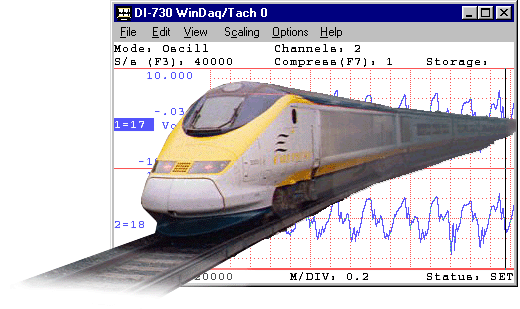
Distance-Based Data Recording Software For Windows
- Disk Streaming and Real Time Display to at Least 14km per hour*
- True Multitasking Operation
- Record Up To 240 Channels and Display Up To 32 Channels at the Same Time
- Includes WinDaq/Tach Playback and Analysis Software
*Assuming 10mm per tachometer pulse
Download the WinDaq/Tach Manuals:
Waveform Recording with WinDaq/Tach
Waveform Playback and Analysis using WinDaq/Tach
Product Highlights
In WinDaq/Pro, WinDaq/Pro+, and WinDaq/Lite software, the X-axis of WinDaq data acquisition is incremented based on time. In WinDaq/Tach, the X-axis is incremented based on distance. The software was developed specifically for rail inspection applications where there is a need to precisely locate faults in train rails as part of routine and on-going maintenance, and it can also be used for pipeline inspection, extrusion inspection or any other kind of application that requires locating events in a linear environment.
To make these inspections, WinDaq/Tach uses two digital line of the DI-720-USB or DI-730-USB: one for detecting forward/backward direction and the other for detecting distance. Both are assumed to be TTL compatible signals. The distance signal is further assumed to be a pulse train (tachometer) whose frequency is directly proportional to speed. By combining the information from these two sources along with acquired analog information, any anomaly detected on an analog waveform and subsequently stored to disk may be correlated with a precise location during playback.
To order now call 330-668-1444
Exclusive Heads-Up Display
From 1 to 32 channels. Smooth scrolling or triggered sweep with level, slope and source selections. Zero plot delay for true real time performance. Active to over 80,000 samples per second and during waveform recording to disk. Control plot speed independently of sample rate.
Floating Tool Box of Functions
WinDaq/Tach provides a toolbox of icons that are used to customize and setup a recording session. The icons, when selected, provide an easy way to set variable parameters such a sample rate, channel settings, display mode, etc.
Gap-Free Disk Streaming
Creates data files limited in length only by the size of your disk.
Real-Time Scaling
Scales each waveform display channel in its own unit of measure.
WinDaq Waveform Browser Software Included Free
Review and analyze your recorded data with WinDaq Waveform Browser, our playback and analysis software included free with WinDaq/Pro or WinDaq/Pro+. This software provides full support for the Windows enhanced mode so you have complete multitasking capability. You can literally record to and analyze data from the same file at the same time.


 View Cart
View Cart sales@dataq.com
sales@dataq.com 330-668-1444
330-668-1444