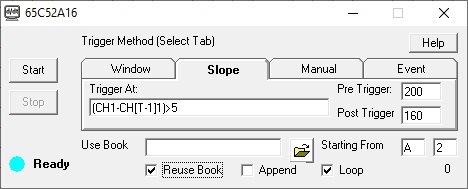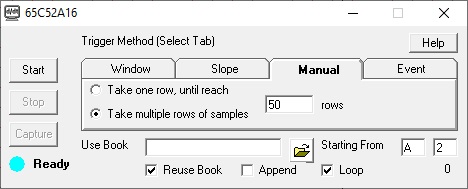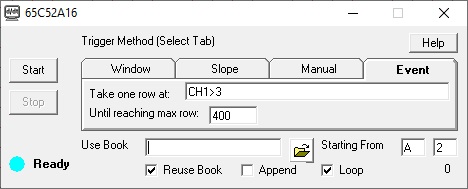Event Trigger of WinDaq ExcelLink
WinDaq ExcelLink bridges WinDaq software with Microsoft Excel. Using WinDaq ExcelLink will allow you to use Excel to analyze WinDaq data in real time by taking WinDaq waveform data and moving it directly to a user-selected range of cells in Excel.
Even though today's Excel can store over 1,000,000 rows of data, it is still a small buffer for high speed data aquisition unless trigger modes are utilized so that only data of interests is captured. ExcelLink supports advanced math to construct various trigger methods and every data point in WinDaq is examed when evaluating the trigger conditions. Here Event Trigger method will be discussed.
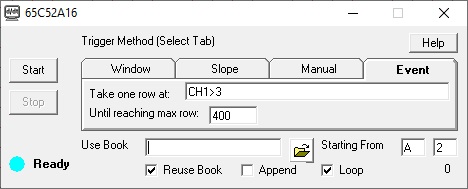
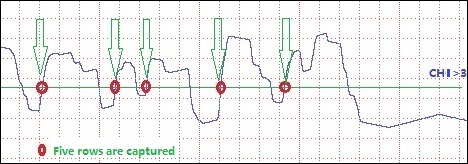
Event Trigger uses a single trigger point, when the test against the trigger condition goes from false to true, one row of data will be sent to Excel, until max row is met. For example, with CH1>3, each time the reading on first channel goes from below 3 to higher than 3, one row of data will be sent to Excel
Application of Event Trigger
We need record the weight of all cargos passing the conveyor belt. To do that, we can try the following:
- 1. At the end of the conveyor belt, a load cell is added and its output is connected to CH2 so that weigh of the cargo can be read from CH2
- 2. A mechanical switch is also added, with a pull-up resistor
- 3. Connect the output of the switch to CH1 channel, and it will read 10 normally, thus CH1<0.1 is FALSE
- 4. Run WinDaq and ExcelLink and use CH1<0.1 as the Event Trigger condition
- 5. The cargo will be sent to the scale through the conveyor belt
- 6. The cargo will be measured by the load cell when it reaches the end of the belt, and at the same time
- 7. The cargo will close the switch, making CH1 near zero, thus CH1<0.1 will be TRUE, triggering the event
- 8. The weight will be logged to Excel spread sheet










 View Cart
View Cart sales@dataq.com
sales@dataq.com 330-668-1444
330-668-1444