Now
Please provide device serial number in the comment section when ordering for a device you already own
- For compatible instruments, please click here
- Supports both 32- and 64-bit version of Microsoft Excel
- For WinDaq Waveform Browser ExcelLink, please visit here
- Supports channel expansion in ChannelStretch operation
- High speed (up to 160K s/s) real time data logging directly to Microsoft Excel
- Powerful trigger methods includes
- Window Trigger to capture data inside or outside a range
- Slope Trigger to capture data when reading crossing a point
- Event Trigger to capture single row when an event happens
- Derivative Trigger to trigger on rate of change, such as a glitch
- Paced Trigger to capture a single row at predefined pace
- Delayed Trigger to capture data after a predefined delay from the trigger point
- Manual Trigger to capture data based on manual operation
- Digital Channel Trigger to capture data based on digital input conditions
- ExcelLink and Python in Excel opens door to AI world
- Use Excel Template to perform analysis and add time stamps automatically
- Capable of recording to both Excel and WinDaq files simultaneously
- No programming needed
- The license stays with the instrument, so you can use the instrument at any PC to stream data to Excel
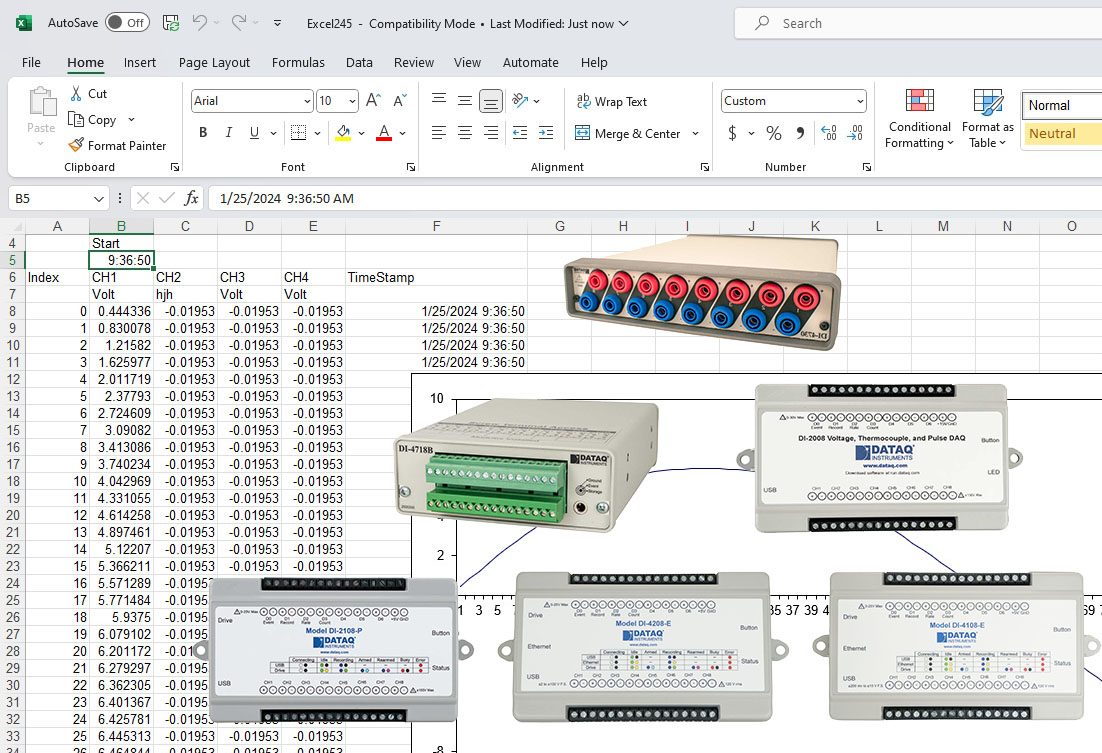
Description
Time is money, why export/import data file for Excel? WinDaq ExcelLink provides real-time conection to Excel spreadsheet and can stream data to Excel spreadsheet at high speed.
Even though Excel can store over 1,000,000 rows of data, it is still a small buffer for high speed data aquisition unless trigger modes are utilized so that only data of interests is captured. ExcelLink supports advanced math to construct various trigger methods and every data point in WinDaq is examed when evaluating the trigger conditions. Window Trigger can capture signals inside or outside a range within two predefined start/stop conditions. Slope Trigger with pre- and post- trigger can capture signals before and after a predefined trigger point. Event trigger can capture signals at the moment trigger conditions are met. Derivative Trigger can capture rate of change, or glitch. Paced Trigger capture data at predefined interval. Delayed Trigger can capture data at a predefined time after the trigger condition is met. Manual Trigger can capture signals at operator's key instruction.
ExcelLink and Python in Excel open door to AI world
Related Software
WinDaq
Data Acquisition Recording and Playback Software
Included FREE with your Dataq Hardware purchase. Installs drivers and WinDaq recording and playback software. Includes optional Add-on software with a valid installation key.
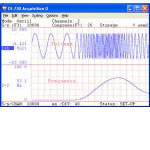
WinDaq UtilityPack
Tools
WinDaq UtilityPack adds powerful tools to WinDaq acquisition software, such as live FFT, Spectrogram, Meter, Gauge and Smart Digital Outputs, which can be launched automatically when WinDaq starts

Specifications
| Software Requirements: | WinDaq Data Acquisition and any version of Excel (32- or 64-bit) |
| OS supported | Any version of Windows that supports WinDaq acquisition software |
| Supported Instruments | DI-2108, DI-2108P, DI-2008, DI-4108, DI-4208, DI-4718B and DI-4730 |
| Performance | Multiple factors, such as computer's performance (number of CPUs, CPU architecture, and clock rate), internal memory (RAM) size, instrument data rate and the complexity of the trigger conditions, determines Excel Link performance. Click here for more info |


 View Cart
View Cart sales@dataq.com
sales@dataq.com 330-668-1444
330-668-1444 Share
Share








