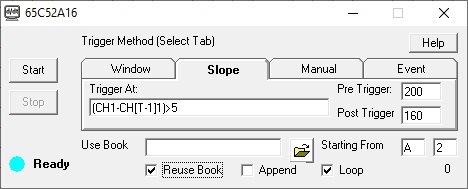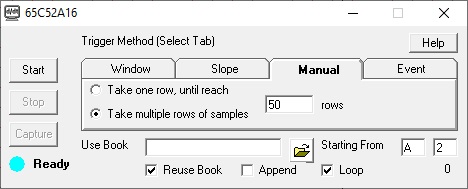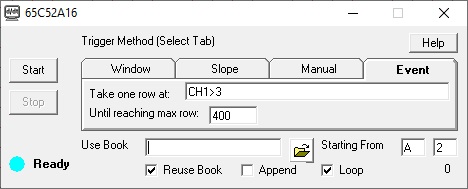Manual Trigger for WinDaq ExcelLink
WinDaq ExcelLink bridges WinDaq software with Microsoft Excel. Using WinDaq ExcelLink will allow you to use Excel to analyze WinDaq data in real time by taking WinDaq waveform data and moving it directly to a user-selected range of cells in Excel.
Even though today's Excel can store over 1,000,000 rows of data, it is still a small buffer for high speed data aquisition unless trigger modes are utilized so that only data of interests is captured. ExcelLink supports advanced math to construct various trigger methods and every data point in WinDaq is examed when evaluating the trigger conditions. Here Manual Trigger method will be discussed.
Manual Trigger has two options
After Start button is pushed, ExcelLink establishes connection between WinDaq and Excel Spreadsheet. To trigger manually, Capture button can be pushed.
"Take one row...", each time Capture button is pressed, ExcelLink will send one row of data to Excel, until it reaches the max row defined. Every row of data is accompanied with a timestamp
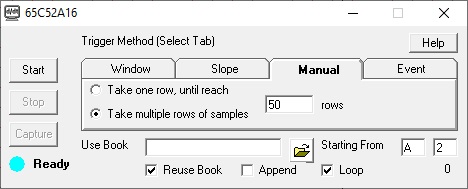
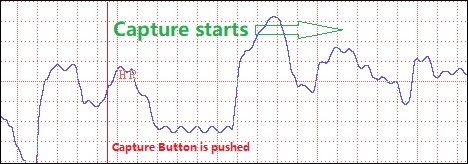
"Take multiple rows...", if the row number a positive, each time Capture button is pressed, ExcelLink will begin to send defined rows of data to Excel.
If the row number is negative, each time Capture button is pressed, ExcelLink captures defined number of abs(rows) up to the moment the button is pushed. For example below, it captures 3000 rows of data up the moment the button is pushed. This provides a snapshot of the current waveform.
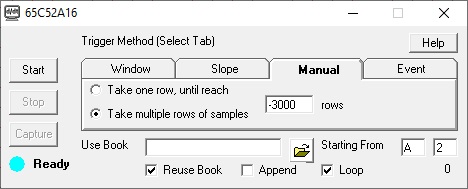
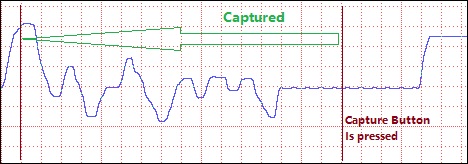
Videos
Specification of Manual Trigger
When taking snapshot, with a negative row number, it can only capture whatever stored in WinDaq's buffer, which is about 64K, so please make sure number of rows * number of channel is not higher than 64K.


 View Cart
View Cart sales@dataq.com
sales@dataq.com 330-668-1444
330-668-1444