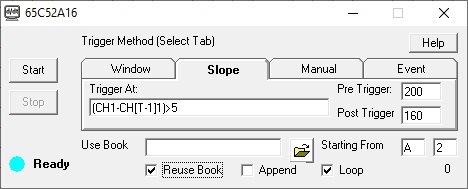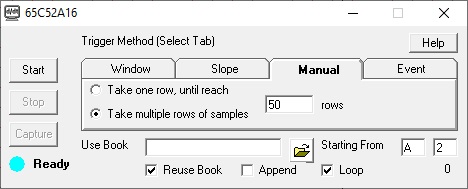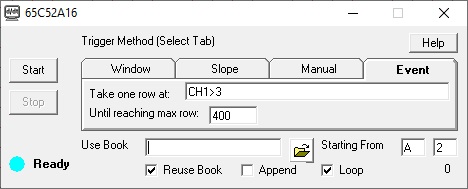Paced Trigger of WinDaq ExcelLink
WinDaq ExcelLink bridges WinDaq software with Microsoft Excel. Using WinDaq ExcelLink will allow you to use Excel to analyze WinDaq data in real time by taking WinDaq waveform data and moving it directly to a user-selected range of cells in Excel.
Even though today's Excel can store over 1,000,000 rows of data, it is still a small buffer for high speed data aquisition unless trigger modes are utilized so that only data of interests is captured. ExcelLink supports advanced math to construct various trigger methods and every data point in WinDaq is examed when evaluating the trigger conditions. Here Paced Trigger method will be discussed.
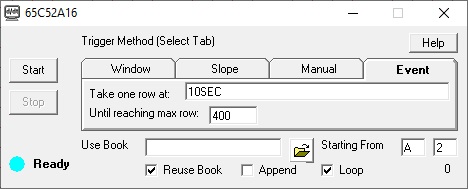
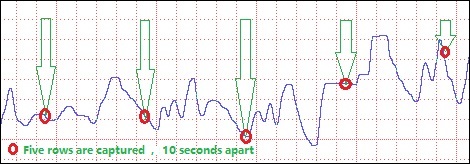
Paced trigger is part of the Event Trigger method, instead of using math expression to specify trigger condition, use SEC notation will set the pace of data capturing. In the example, a row of data will be sent to Excel every 10 seconds. Every row of data is accompanied with a timestamp.
Application of Paced Trigger
The termperture of furnace needs to be monitor and recorded, and the effective data rate may be once every minute, but at the same time, the technician would like to see the live data at real time, preferable at 10 Hz rate, In this case, the data rate of WinDaq is much higher than the desired data rate to Excel. To do that, configure WinDaq at 10 samples per second, and use Paced Trigger mode with the expression of 60SEC, to send data to Excel every minute.
Specification of Paced Trigger
The minimum time resolution of pacing interval is 0.1 second if the pacing interval is no more than 10SEC, so 5.1SEC is valid pace. For interval higher than 10 SEC, the minimum time resolution is 1 second, so 60.2 second will be rounded to 60SEC.


 View Cart
View Cart sales@dataq.com
sales@dataq.com 330-668-1444
330-668-1444