Frequency and True RMS Data Acquisition
Are you looking for a quick and easy way to calculate, display, and record frequency and/or True RMS data? Are you interested in saving money? DATAQ Instruments, Inc. has a solution for you. Beginning with the July, 2003 (version 2.85) release of WinDaq data acquisition software, it is possible to calculate, display, and record frequency and True RMS data without the added cost of new hardware.
The ability to acquire accurate frequency and True RMS data benefits users in a wide range of applications from Life Science to Industrial data acquisition. For example, medical researchers can use these features to extract mean pressures and flows, as well as heart rates. Industrial technicians can use them to calculate RMS from sinusoidal and non-sinusoidal waveforms, as well as make RPM and flow measurements in a variety of situations. For more applications see the following table:
| Applications | ||
| True RMS | Industrial | Variable Speed Motor Voltage and Current (V, I) Line Voltage and Current (V, I) |
| Life Sciences | Mean Blood Pressure and Flow | |
| Frequency | Industrial | RPM Measurement Line Voltage Frequency (Hz) Flow Meter Output (L/m) Wind Speed (MPH) |
| Life Sciences | Heart Rate (BPM | |
Because frequency is generally understood, I'll first discuss True RMS calculations and their value(s). A brief procedure is also included to demonstrate the ease with which these new features can be used. For those new to WinDaq, this procedure will give you an idea of just how user-friendly the non-programming environment of WinDaq is. For experiencedWinDaq users, the procedure will introduce new menus and options.
True RMS Calculations
RMS can be defined, with respect to power, as the DC equivalent of an AC voltage. For example, if a 20V DC source is placed across a resistor, causing 10 Watts of power to be dissipated, then 10 Watts of power will also be dissipated when a sinusoidal or non-sinusoidal AC source equal to 20Vrms is connected across the same resistor.
The mathematical definition of True RMS is used by WinDaq to derive RMS:
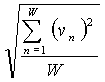
where: vn = instantaneous voltage and W = window size
In the unlikely event that you are measuring sinusoidal waveforms, you could simply multiply the peak voltage by .707 to determine RMS. A typical example of a sinusoidal waveform measurement might include the RMS value of an AC line voltage. The vast majority of measurements, however, will be of non-sinusoidal waveforms that require a True RMS calculation. For example, mean blood pressure and/or flow from a pulsatile pressure or flow waveform, or RMS voltage and current from a variable speed motor.
Frequency Calculations
A common industrial measurement is Revolutions per Minute (RPM). Using a proximity sensor to generate one pulse per revolution of a motor shaft and selecting a proper trigger level and window size (both are covered in the section titled Using RMS and Frequency Acquisition), WinDaq software can easily calculate, display, and record the motor shaft speed in RPM. Note that when recording RPM in this manner, more than one pulse per revolution will generate inaccurate results. For example, if you measure the RPM of a gear with 150 teeth that produces 150 pulses per revolution, the RPM value displayed by WinDaq would be 150 times the actual RPM. You can compensate for this using the calibration settings in WinDaq (mx+b).
A medical researcher could use the frequency acquisition method to derive heart rate from pulsatile blood pressure and ECG waveforms.
Using RMS and Frequency Acquisition
RMS Acquisition When measuring RMS you must first define a window size. The window size that you select will determine the size of the sample that WinDaq uses to calculate RMS. You must provide WinDaq with enough data (a minimum of two complete cycles) to produce accurate results. If you make the window size too large then small voltage changes may get averaged out making the RMS result less responsive. A good guideline is to choose a window size large enough to include several complete cycles.
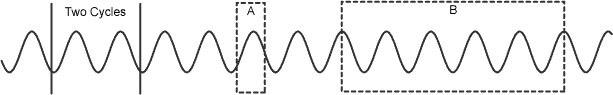 (A) contains less than one full cycle and insufficient data to produce an accurate measurement. To accurately calculate RMS your window should include several cycles (B).
(A) contains less than one full cycle and insufficient data to produce an accurate measurement. To accurately calculate RMS your window should include several cycles (B).
To set a window size for RMS measurement, select Preferences > RMS Window Size from the Edit pull-down menu. Enter an appropriate value into the "Window size =" text box.
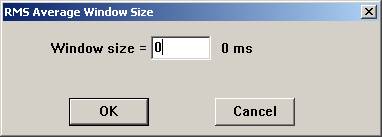
Frequency Acquisition Similar to RMS acquisition, Frequency Acquisition requires you to select an appropriate window size. A good guideline is 10 times the period (time taken to complete one cycle). The exception to this is a square wave signal with a 50% duty cycle. In this case a good window size would be >2 times the period.
To set a window size and trigger level, select Preferences > Frequency from the Edit pull-down menu. Enter the appropriate value into the "Window size =" text box.
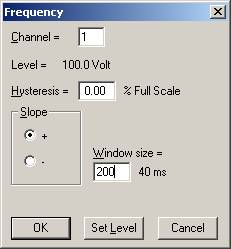
Next set the trigger level. The trigger level is used to determine the starting point of each cycle. To avoid inaccurate results due to changes in peak voltage, the trigger should be placed at the approximate center of the signal that you are measuring.
To set the trigger level, click on the Set Level button and a Level indicator will appear on your screen. Place the Level indicator and click your left mouse button to enter the value selected.
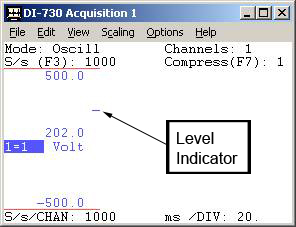
Once you have set your Window Size and Trigger Level, select Channel Settings from the Edit pull-down menu and choose either "RMS" or "Frequency" as the Acquisition Method.
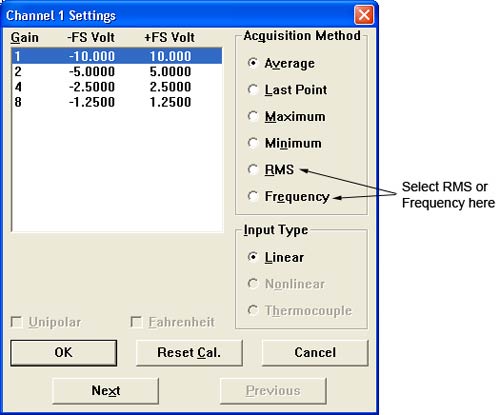
Select "OK" and you're ready to acquire data.
Conclusion
In the past, Frequency and/or RMS measurements required an incremental investment in equipment such as the DI-78B (with signal conditioning modules). With the addition of these new acquisition methods, current WinDaq/Lite users can download the latest version for free. Those using WinDaq/Pro or Pro+ versions 2.84 or earlier can upgrade for a small fee. Once you've upgraded, you're just a few mouse-clicks away from RMS and Frequency Acquisition.


 View Cart
View Cart sales@dataq.com
sales@dataq.com 330-668-1444
330-668-1444