We are happy to announce the availability of MATLAB scripts for our data acquisition starter kits that specifically support our low-cost starter kit models DI-145, DI-149, DI-155, and DI-245. MATLAB is an analytical tool that is especially popular at the university level, and anywhere signal analysis is performed. The scripts we’ve released allow data to be acquired from the target instruments and streamed into a MATLAB matrix, where it’s available for evaluation using the application’s powerful tools. An added feature is that these scripts do not require MathWorks’ Data Acquisition Toolbox, an individual license for which costs $1,000. The scripts operate with a standard license without additional add-ins and their associated cost burden.
In addition to scripts supporting real time data acquisition, we’ve also released one that exports data into a matrix from a recorded WinDaq data acquisition file (*.WDQ).
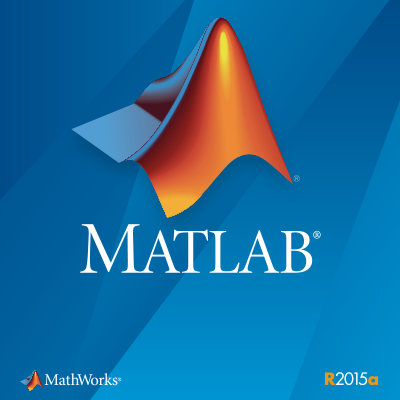 MATLAB Script Overview
MATLAB Script Overview
Real time data acquisition from a supported DATAQ Instruments Starter Kit to a MATLAB matrix is actually the result of two scripts working in concert. The main is a script targeted for a specific data acquisition hardware device. The second script is shared by all devices and acts as an event handler for data made available by the main script. The main scripts for each device supports all hardware features (gain, channel selection, sampling rate, count/frequency, etc. where appropriate), and all are heavily commented to provide a concise description of operation so you can use them as a foundation for your own needs. The scripts leverage the instruments’ provided .NET Class used by Microsoft’s Visual Studio programming languages and also supported by MATLAB. Since DATAQ Instruments’ starter kits operate by hooking a COM port, the scripts contain examples that show how to assign a COM port to a specific data acquisition device, and then communicate using that port both at the command and response levels.
These scripts are offered without charge. Download link follows:
MATLAB Download link
Details on how to use the scripts can be found in this PDF guide:
Using DATAQ .NET Controls in MATLAB®
MATLAB is a registered trademark of The MathWorks, Inc.


 View Cart
View Cart sales@dataq.com
sales@dataq.com 330-668-1444
330-668-1444
One Comment
Luis lascano
Good product , May be able to apply for quality analisis of voltages and electrical currents of kwh energy meters?