DADiSP — The Ultimate Engineering Spreadsheet
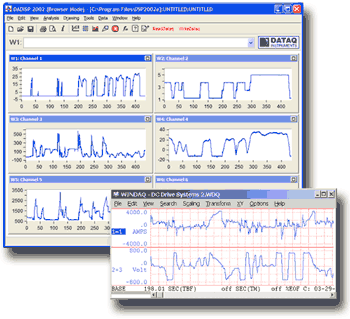 DSP Development and DATAQ Instruments have combined their resources to bring you DADiSP, DSP's interactive graphics software package for the display, management, analysis and presentation of scientific and technical data. A special version of DADiSP, developed jointly by the companies, provides a unique "ReadDataq" file button that allows DADiSP to instantly import files acquired by DATAQ Instruments' WinDaq data recording software and a "WriteDataq" file button that allows DADiSP analysis windows to be written to a WinDaq file (able to be read by WinDaq Waveform Browser Software).
DSP Development and DATAQ Instruments have combined their resources to bring you DADiSP, DSP's interactive graphics software package for the display, management, analysis and presentation of scientific and technical data. A special version of DADiSP, developed jointly by the companies, provides a unique "ReadDataq" file button that allows DADiSP to instantly import files acquired by DATAQ Instruments' WinDaq data recording software and a "WriteDataq" file button that allows DADiSP analysis windows to be written to a WinDaq file (able to be read by WinDaq Waveform Browser Software).
![]() Bundle DATAQ Instruments Products with DADiSP analysis software and save money!
Bundle DATAQ Instruments Products with DADiSP analysis software and save money!
Learn More here.
Contact DATAQ Instruments to Order
View these Multimedia Presentations to learn more about DADiSP
Using DADiSP with DATAQ Instruments Hardware is as easy as 1-2-3
- Run the DADiSP application.

- Click the "ReadDataq" file import button or the "WriteDataq" file export button.
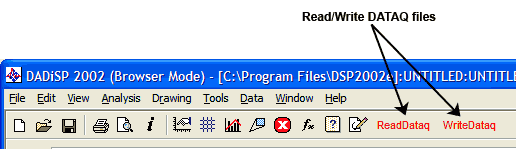
- Select a waveform file to create or read.
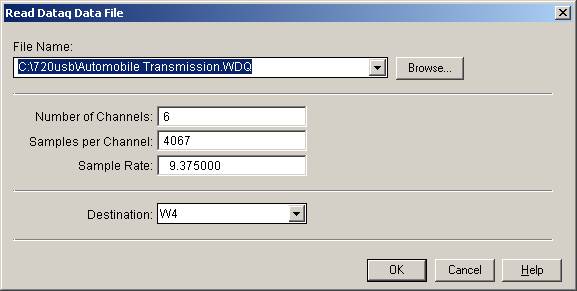
The data contained in the selected file is instantly imported/exported to the application. On import, individual channels are automatically placed in separate windows within the DADiSP environment. From there they can be analyzed using DADiSP's ready-to-run tools to manipulate, edit, reduce, transform, combine, or sort WinDaq waveform data. Other powerful features allow presentation quality 2D and 3D graphics, automatic data generators, macro recorders to automate analysis procedures, and ASCII and binary file export facilities. Here's a simplified list of the mathematical functions that are built into DADiSP:
| Math Function | Description |
| Data Reduction | Extract regions of data, concatenate, replicate, merge, interpolate, and decimate data series. You can also remove specific points, or samples based upon specified conditions. |
| Reordering | Alter or reorder a series or table. You can sort it in ascending/descending order, turn a series into a table with even or varied column lengths, turn a table into a series, and reorder a table based upon a particular column. |
| Statistics | Statistical functions for series and tables. View summary statistics on the current Window, or perform polynomial or linear curve fitting. DADiSP/Stats, an add-on module, contains many more statistical functions. |
| Math | Apply basic mathematical functions.Integrate or differentiate data, smooth series, use logarithmic and exponential functions, and generate amplitude distributions. |
| Trigonometric | Apply standard or inverse trigonometric functions. Inverse trigonometric functions are "arc-" functions, e.g. arcsine. |
| Hyperbolic | Apply standard or inverse hyperbolic functions. Inverse hyperbolic functions are "arc" functions, e.g. arctanh. |
| Error/Bessel/Gamma | Apply Bessel and Gamma functions as well as the error and complimentary error functions. |
| Complex Conversions | Convert complex series from Cartesian coordinates (real and imaginary) to polar coordinates (magnitude and phase angle) and vice versa. You can also use it to extract individual components from a complex series, e.g. extract the magnitude. |
| Correlation | Correlate a series with itself or another series, or to convolve two series. |
| FFT/Spectral | Apply windowing functions to raw data and to perform spectral analysis. Take the DFT or FFT (in Cartesian or polar form), the spectrum, or the power spectral density. |
| Image Processing | Perform basic image processing functions in a Worksheet. Perform edge detection, filtering, and 2D FFTs. |
| Matrix Math | Manipulate matrices. Multiply, divide, transpose, and diagonalize matrices or find basic information such as the matrix determinant or rank. Perform eigen analysis to determine eigen vectors and eigen values. Matrix decompositions such as QR, LU, and SVD are included as well. |
| Peaks and Valleys | Perform peak analysis on a series. Identify all the peaks or valleys meeting specified conditions, or, use the cursor to identify successive peaks or valleys. |
If you collect waveform information with WinDaq software and want to manipulate, edit, reduce, transform, display or analyze your recorded data, DADiSP can simplify and add flexibility to your data processing tasks. Export the analysis back to WinDaq to share with everyone. But don't take our word for it. See for yourself in three easy, no-risk steps:
- Download a FREE DADiSP Browser and begin analyzing WinDaq data immediately. This free download will give you access to all of DADiSP's powerful analysis tools and automatic WinDaq file import capability, but is restricted in the following ways: You cannot save worksheet data; Only 32K samples may be imported, generated, and operated upon per DADiSP window.

Download your FREE DADiSP Browser now
- Like what you see in step (1)? Then unlock the full power of DADiSP by calling for a FREE password and have unrestricted access to all DADiSP's features for 15 days. Save and load Worksheets containing analyzed data, and import and analyze data file lengths that are limited only by the size of your hard drive.
- After 15 days of unrestricted use we hope you'll decide that DADiSP's analysis productivity is a solution that you can't be without. If so, you can purchase a license and receive a serialized version of DADiSP with full documentation and 90-day unlimited technical support.


 View Cart
View Cart sales@dataq.com
sales@dataq.com 330-668-1444
330-668-1444