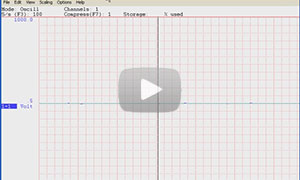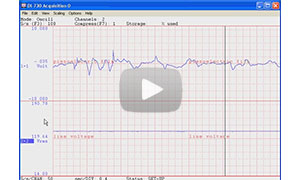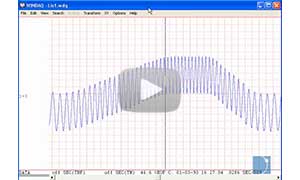WinDaq Recording and Playback Software
Data Acquisition and Analysis Software and Unlock Codes
Select Hardware Product:
Select Option:
Stock
- Included with most DI-Series data acquisition Hardware
- No programming, ready-to-run application
- Simultaneously streams acquired data to display and disk
- Multi-channel display and storage
- Engineering unit scaling per channel
- Includes WinDaq Playback (WWB) software to review and analyze recorded data files (can be downloaded separately from the Accessory Software tab)
- Free Excel export support from Playback software
- Live stream to Excel with WinDaq Excel Link
- Purchase higher sample rates or channels (refer to hardware pages for specific details)
- See Windows Compatibility for currently supported Operating Systems.
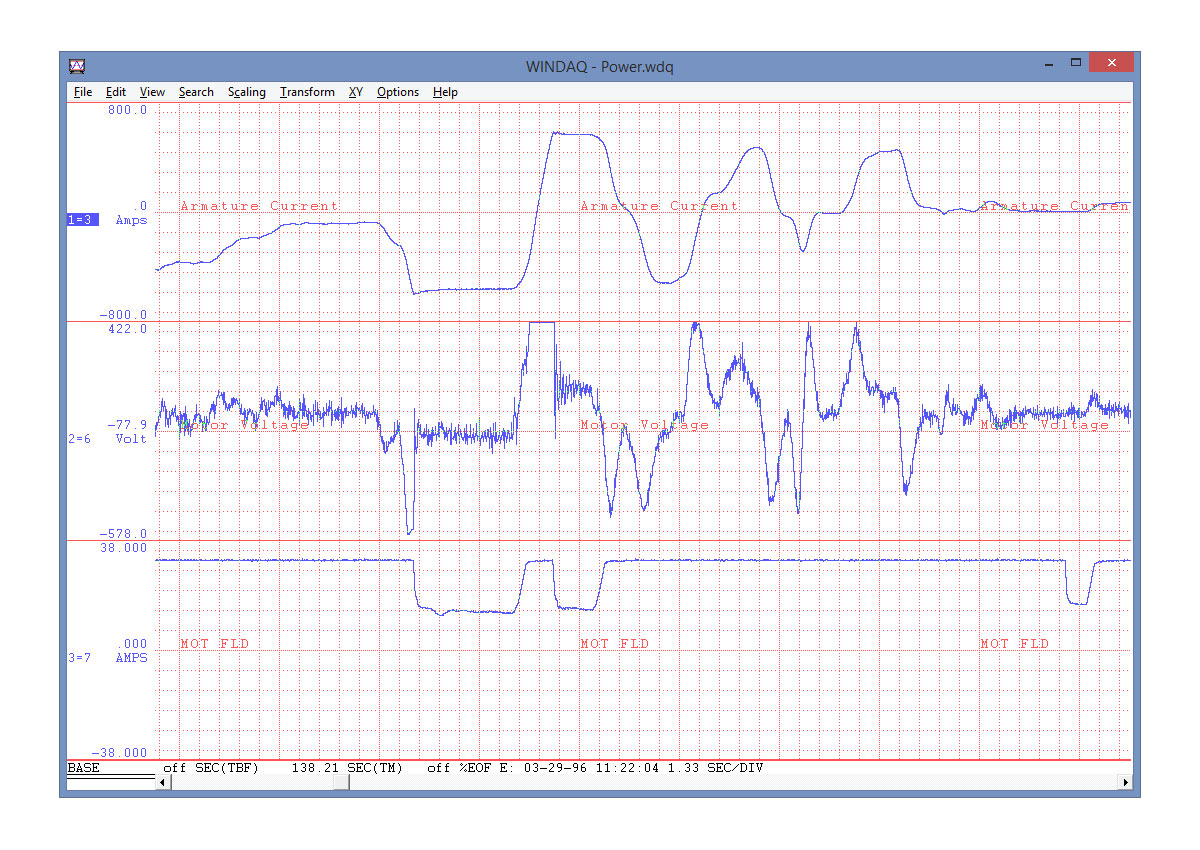
Description
WinDaq Data Acquistion and Playback Software supports most Dataq Instruments DI- products. Real-time recording environment consisting of a zero-delay, real-time display with simultaneous data recording to disk. Includes frequency analysis, digital filtering, X-Y plotting, and statistical analysis
WinDaq software is included with most DI- Series data acquisition hardware products, and consists of two applications: Recording and Playback software. Both applications supply a feature-rich environment along with a no-programming, point-and-click user interface.
WINDAQ Recording Software offers a real-time recording environment consist-ing of a zero-delay, real-time display with simultaneous data recording to disk. Up to 32 channels can be displayed at once, and each can be scaled into meaningful engineering units. You can record wave-form data to disk in the background while running any combination of programs in the foreground — even WINDAQ Playback software to review and analyze data as it’s being stored! Acquisition speeds and some features vary with data acquisition hardware, so refer to the hardware page for details.
WINDAQ Playback Software (or WinDaq Waveform Browser) offers an easy way to review and analyze waveform data acquired by WINDAQ Recording software. Playback’s disk streaming design allows data files of any length to be plotted on your computer’s display with lightning speed. Waveform panning and compres-sion controls allow you to quickly review and interpret recorded data. Seven standard cursor-based measurements, frequency domain (FFT/DFT), X-Y, and statistical analysis functions help simplify waveform analysis and interpretation. A special export facility allows instantaneous porting of WinDaq data into an Excel spreadsheet.
Related Software
WinDaq UtilityPack
Tools
WinDaq UtilityPack adds powerful tools to WinDaq acquisition software, such as live FFT, Spectrogram, Meter, Gauge and Smart Digital Outputs, which can be launched automatically when WinDaq starts

WinDaq Playback
Playback Only Download
Free WinDaq Waveform Browser Playback software. Allows you to view data files recorded with WinDaq Acquisition software (this software is included in the main WinDaq installation).
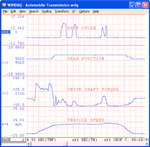
WinDaq ExcelLink
WinDaq-to-Excel Real Time Link
High speed (up to 160K s/s) with powerful trigger methods to capture or stream data to Excel in real time, compatible with ChannelStretch, supports both 32- and 64-bit Excel. No programming is needed.

imc FAMOS Software
Powerful software package for analyzing and visualizing measurement data
Import WinDaq files into imc FAMOS Software for Quick, Easy, and Professional Data Analysis and Presentation

Advanced CODAS
$595
Advanced analysis software add-on to WinDaq Waveform Browser software. Allows calculated channels, derivative, integration, moving average, automatic file management, automatic scaling, and more.

WDQ to TDM
File Conversion
Free file conversion utility for WDQ and TDM files.

WinDaq XY Viewers
Live XY charting for WinDaq and WWB
Originally designed for GE Mining Division, these two XY plotting utilities are great tools for trouble shooting their mining equipments.
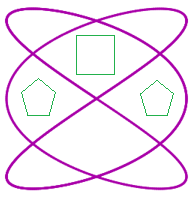
Specifications
| Hardware and Software Requirements: | Visit https://www.dataq.com/products/windaq/windows-compatibility/ |
| Help Facilities: | Built-in context-sensitive CHM help facility with multimedia enhancements. |
| Disk and Display (Acquisition Software) | |
| Maximum continuous throughput to disk: | Hardware dependent |
| Maximum continuous real-time display throughput: | Hardware dependent |
| Waveform Display Modes: | Continuous smooth-scrolling; freeze; triggered and non-triggered sweep. Dot-joined at all sample rates. |
| Display Trigger Conditions: | Selectable ±slope, level, and source. |
| Waveform Compression: | Allows display rate to vary independently of sample rate. Compression factors of 1 (no com-pression) to 9,000. |
| Number of displayed channels: | 1 to 32 |
| Number of acquired channels: | 1 to 240 |
| Display formats: | Overlapping (2 channel max) and non-overlapping. |
| Maximum Data File Size: | 4GB |
| Waveform Display Scaling (Acquisition Software) | |
| Screen scaling: | Waveform expansion, contraction, and offset per channel. |
| Engineering Units Conversion: | Scale and offset applied to each channel as y=mx+b. |
| Software selection of: | Amplifier gain and input configuration (for hardware products supporting programmable gain). |
| Grid Scaling: | Allows each displayed channel to be scaled between user-defined limits. |
| Hard Copy (Acquisition Software) | |
| Hard Copy: | Supports print screen hard copy in the background regardless of disk streaming activity. |
| Event Marker and Time and Date Stamp (Acquisition Software) | |
| Event Marker Operating Modes: | Asynchronous manual or remote activation with or without comments. |
| Maximum number of commented event markers per file: | 8,184 |
| Time and Data Stamping: | Automatic for acquired data and event markers. |
| Programmability (Acquisition Software) | |
| Hardware-dependent software selection of: | Amplifier gain, unipolar or bipolar, single-ended, differential, or thermocouple per channel. |
| Data Storage Format (Acquisition Software) | |
| Format: | 16-bit, 2’s complement binary data with header and trailer information. |
| Toolbox (Acquisition Software) | |
| Toolbox: | Provides a toolbox of icons used to make setup fast and virtually effortless and to otherwise customize a recording session. |
| Waveform Search Feature (Playback Software) | |
| Search: | Allows you to immediately go to a specific part of the data file based on range or date and time. Specify a range of data for the search and immediately jump to the next or previous data point occurring inside or outside the range. Specify a time and/or date and immediately jump to that position in the file. |
| Analog Waveform Playback (Playback Software) | |
| Playback: | Allows you to output previously recorded data in analog form to a speaker, LED, chart recorder, etc. for all hardware products supporting a printer port interface. |
| Waveform Display (Playback Software) | |
| Number of displayed channels: | 1 to 29 |
| Number of supported channels: | 240 |
| Display formats: | Overlapping and non-overlapping |
| Compression: | Allows compressed view of displayed waveforms with compression factors of 1 (no compression) to whatever factor is required to compress the waveform to one screen-width. |
| Display Modes: | Y vs. t; frequency vs. amplitude. |
| Event Marker Display: | Displays event marker number, time and date of activation, and supplied comment in special display window (applies only to waveforms recorded with WINDAQ). |
| Waveform Measurement (Playback Software) | |
| Single-point cursor-oriented measurements (Y vs. t): | Amplitude measurements per channel in calibrated units; elapsed time; time and date at cursor (applies only to waveforms recorded with WINDAQ). |
| Dual-point cursor-oriented measurements (Y vs. t): | Time measurements on the same or across different channels; D%; Y-value difference; two-point slope (d/dt); number of samples; Hz; cycles per minute. |
| Cursor-Oriented measurements (freq vs. amplitude): | Frequency vs. db; Frequency vs. magnitude (in engineering units). |
| Waveform Analysis (Playback Software) | |
| Statistical Calculations: | Min; max; standard deviation; mean; median; sum; sum-of-squares; skewness; rms; least squares differential; area bounded by curve. |
| Statistical calculation range: | Unlimited |
| Fourier transform calculation ranges: | 32 to 16,384 points (FFT) 2 to 8,191 points (DFT) |
| Selectable FFT windows: | sin2; Hamming; Bartlett; Blackman. |
| Inverse Fourier Transform Range: | 2 to 16,384 points. Time domain waveforms are inserted into display windows as calculated channels. |
| X-Y plotting calculations: | Area bounded by curve; instantaneous rate of change; 2-point rate of change; regression rate of change; max X and Y excursions; time measurements on the same or across channels; amplitude measurements per channel in calibrated units; elapsed time; time and date at cursor. |
| File Management (Playback Software) | |
| Maximum data file size: | Unlimited |
| Supported data file export translators: | WINDAQ (CODAS) format to any spreadsheet (CSV), DADiSP, general purpose binary, and ASCII. |
| Supported data file import translators: | Any spreadsheet (CSV), DADiSP, CODAS, ASCII, and binary integer/real to WINDAQ(CODAS) format. |
| Data file translator range: | Unlimited |
| Data file format: | 16-bit binary with data file header and trailer. |
| Waveform Hard Copy (Playback Software) | |
| Type: | Print screens and continuous form. |
| Continuous form hard copy: | Generates an unlimited length of continuous hard copy of any combination of channels. |
| Supported printers: | Any supported by Windows. |
| Supported printer resolution: | Printer-dependent. |
Articles
How to enable Frequency and RMS options
Frequency and True RMS Data Acquisition
Moon Roof Design and Qualification
Casting Off with WinDaq and the DI-730
WinDaq Cuts Maintenance Costs in Steel Mill
Troubleshooting Hydraulic Systems
WinDaq Monitors Power Quality for an Electric Utility
WinDaq Monitors and Documents Control Rod Drive Welds
DATAQ Instruments Helps Save the California Wine Industry
Detecting Relay Chatter in Rocket Launch Vehicles
WinDaq Applications in Medical Research
How Well Do Hydraulic Actuators Actuate?
Offset Compensation Using WinDaq Software
Waveform Analysis Using the Fourier Transform
Data Acquisition Gain and Dynamic Range Considerations
Reducing Sample Rates Even Further
Scaling Non-Zero Offsets With WINDAQ Software
Start Logging Data on Boot Up Using Your DATAQ Data Acquisition Device
Engineering Units Scaling and "Set Offset"
Breaking Down Lengthy Recordings
Secrets For Successful High Speed Data Acquisition
Networked Data Acquisition Using WinDaq Software
Ready-to-run PC-based Data Acquisition Software
Convert GBD files (created by Graphtec Data Loggers) to WDH (WinDaq) files
How To Put Signal Noise Into Perspective
New 32-bit Convert Beta Available
Videos
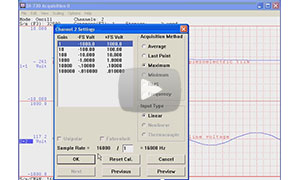
Intelligent Oversampling
Intelligent Oversampling (IOS) features in WinDaq Data Acquisition Software.


 View Cart
View Cart sales@dataq.com
sales@dataq.com 330-668-1444
330-668-1444 Share
Share