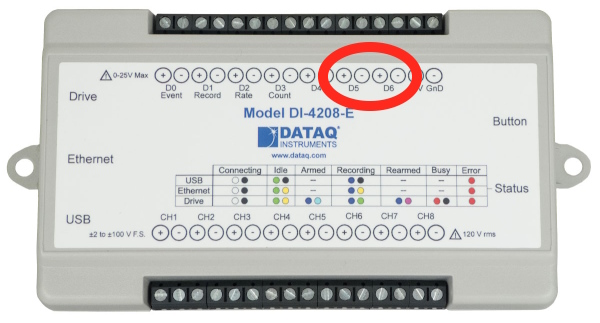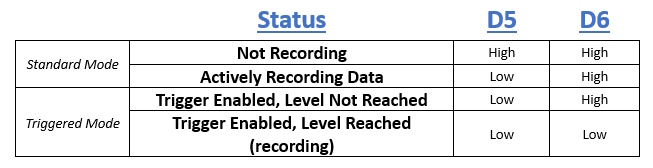This blog post assumes that you have the latest firmware installed on your DI-2000 or DI-4000 series instrument. For instructions on downloading and installing the latest firmware, go to https://www.dataq.com/blog/data-acquisition/universal-starter-kit-firmware-update-software/.
All DI-2000 and DI-4000 series data loggers feature a multi-color LED, indicating the device status when recording data in stand-alone mode (to a USB flash drive). Along with a color-coded ‘Status’ table (as seen below), this works well when your data logger is in line of sight. But what if the data logger is some distance away, inside of an enclosure or around the corner? How do you know the status of your data logger?
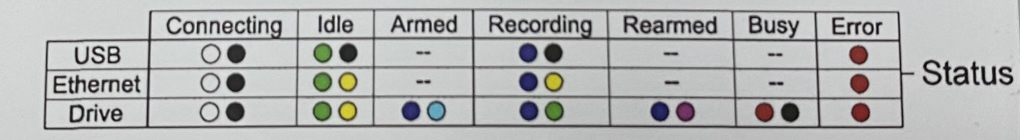
Fortunately, this issue has been addressed with an under-the-radar feature, included in the most recent DI-2000/4000 series firmware release. By monitoring the states of digital ports D5 and D6 (highlighted below), users can determine the record status in standard or triggered mode (assuming that a trigger condition was set)*.
Determine the Status of your DI-2000/4000 series Instrument
To determine the status of your DI-2000/4000 series data logger in stand-alone mode based on the states of digital ports D5 and D6, use the following table:
The digital terminals can be connected to logic circuits or used to trigger relays, energizing third-party LEDs or audible alarms.
* D5 and D6 do not convey a change in record state when using Remote Storage (DI1).
Additional Reading/Viewing:
Retrieve and Share Stand Alone Configuration Files


 View Cart
View Cart sales@dataq.com
sales@dataq.com 330-668-1444
330-668-1444